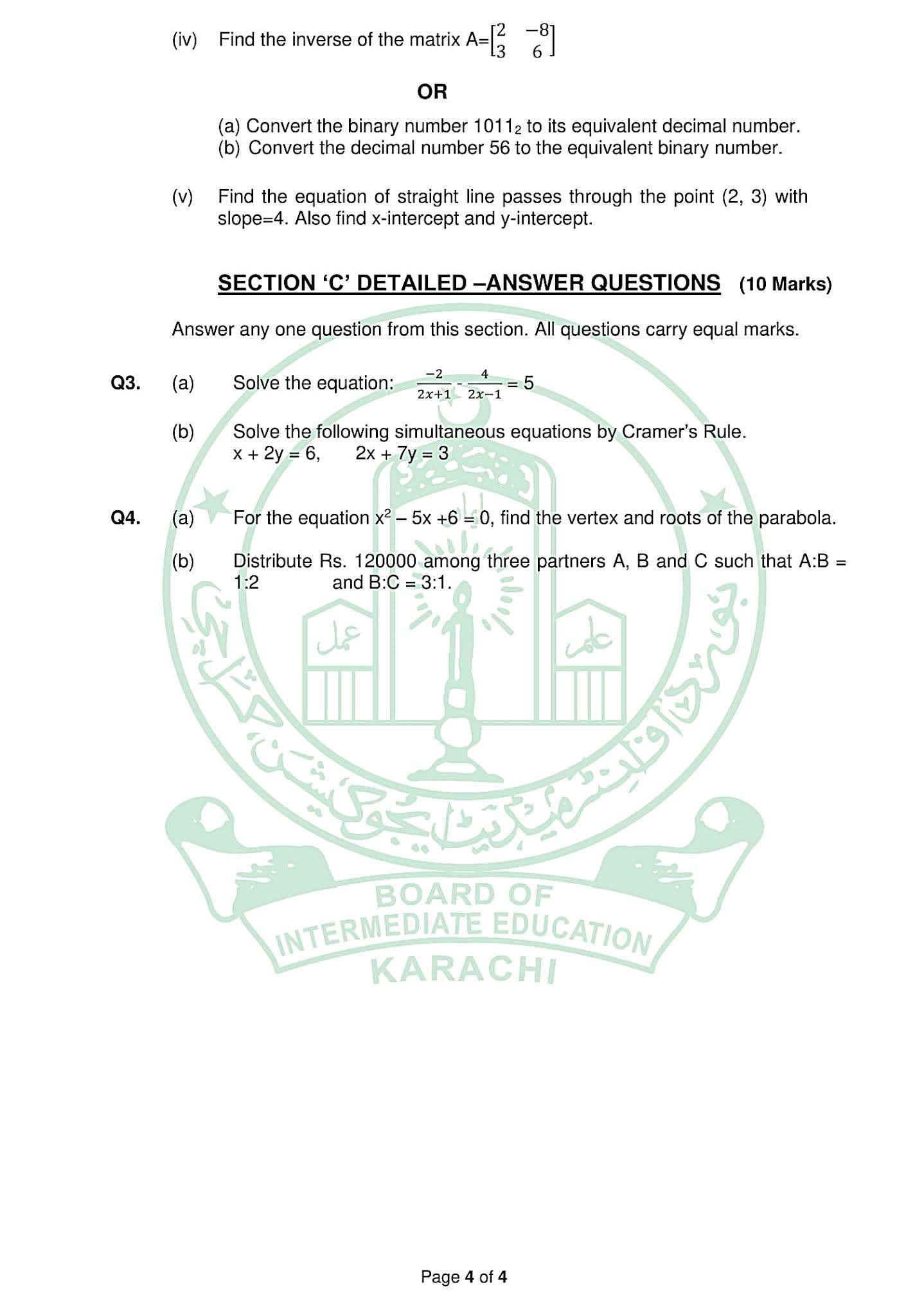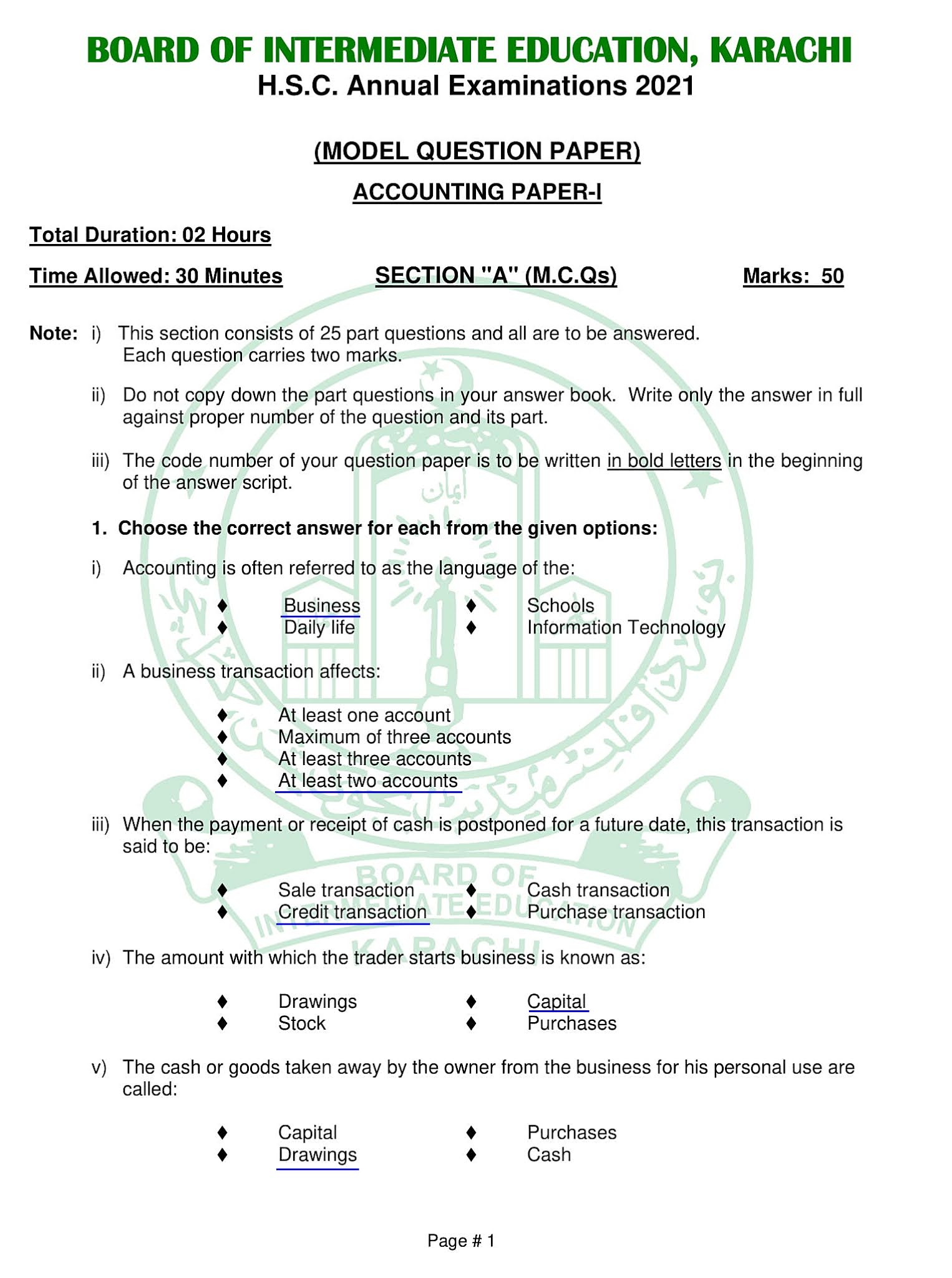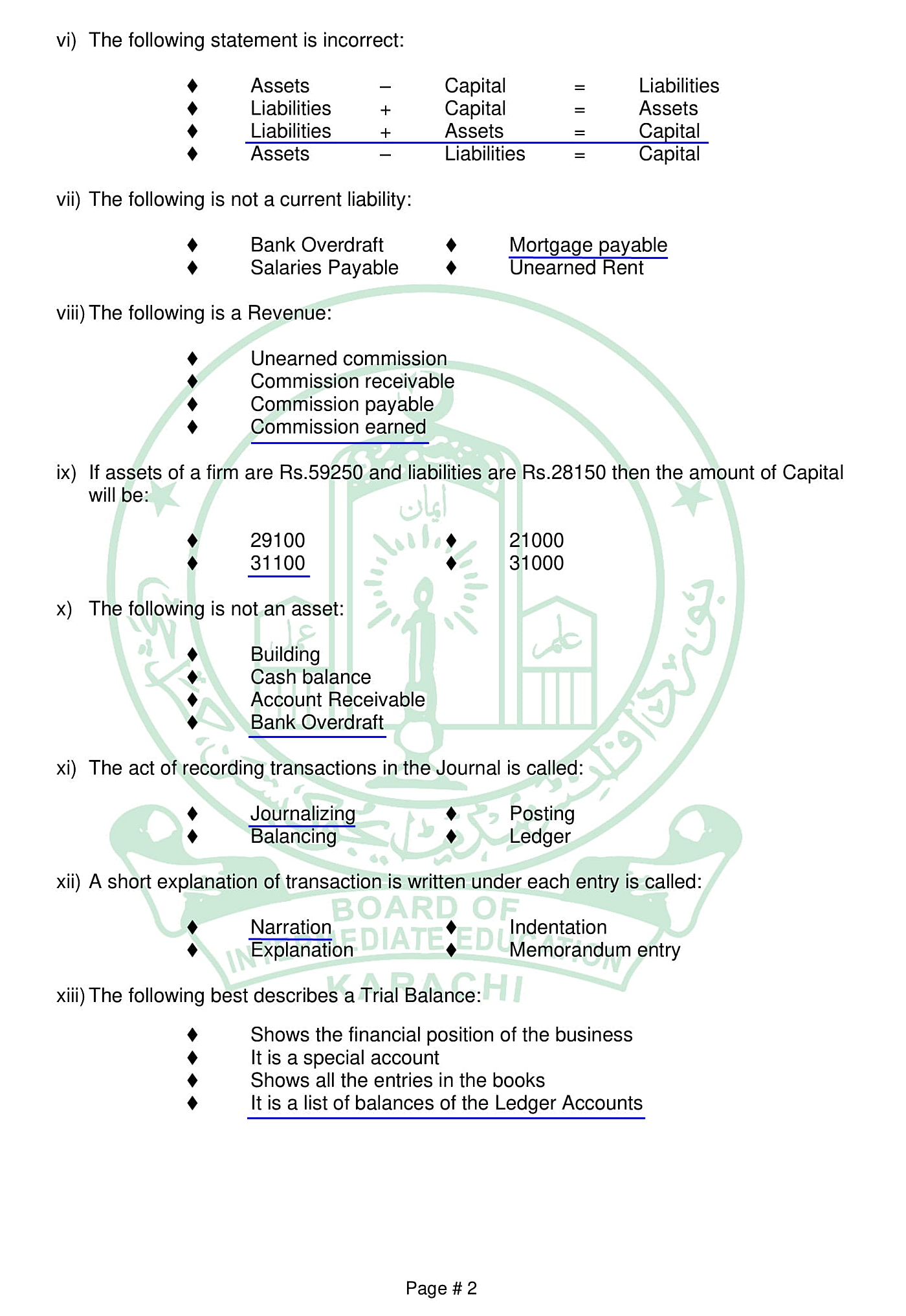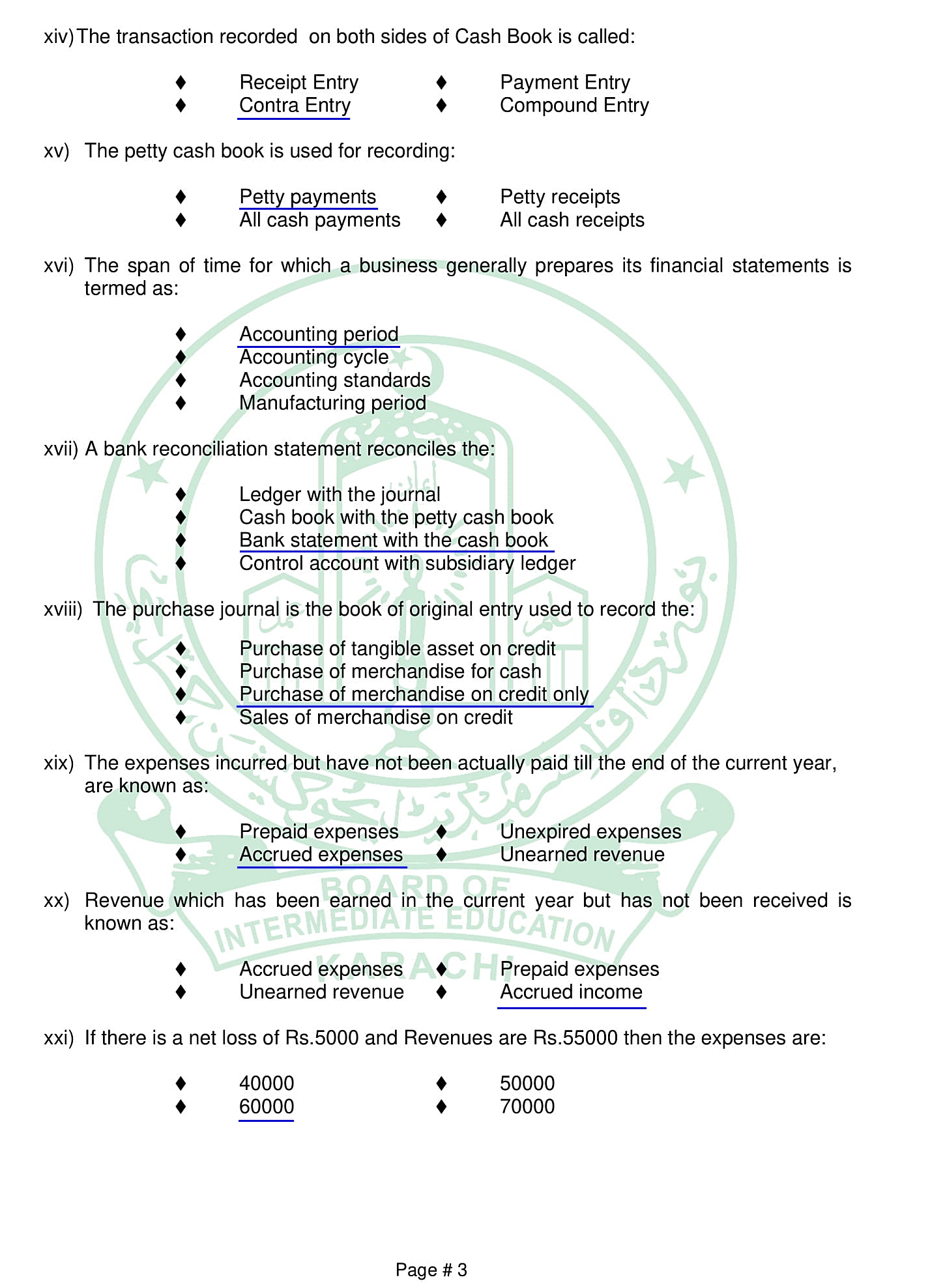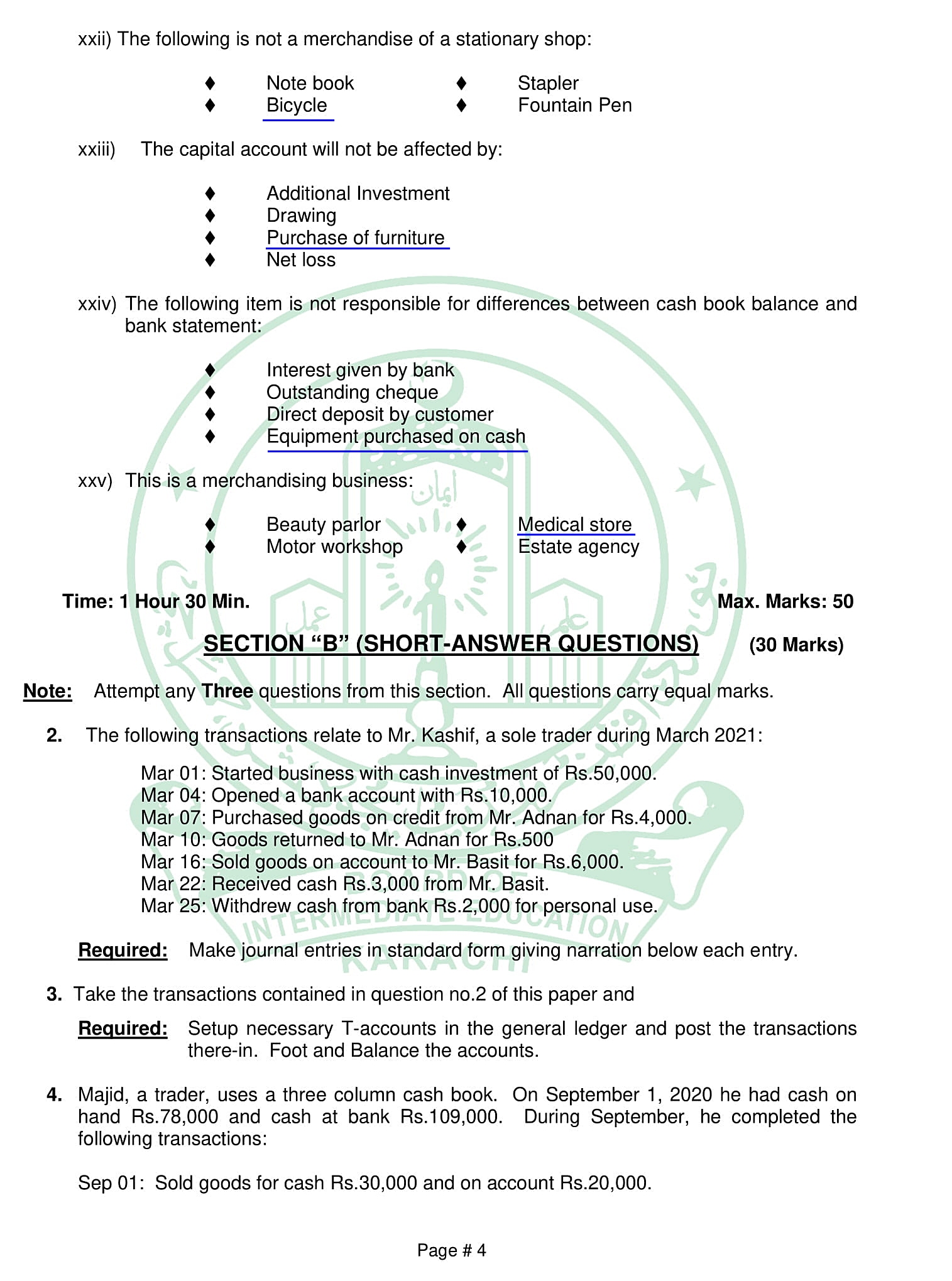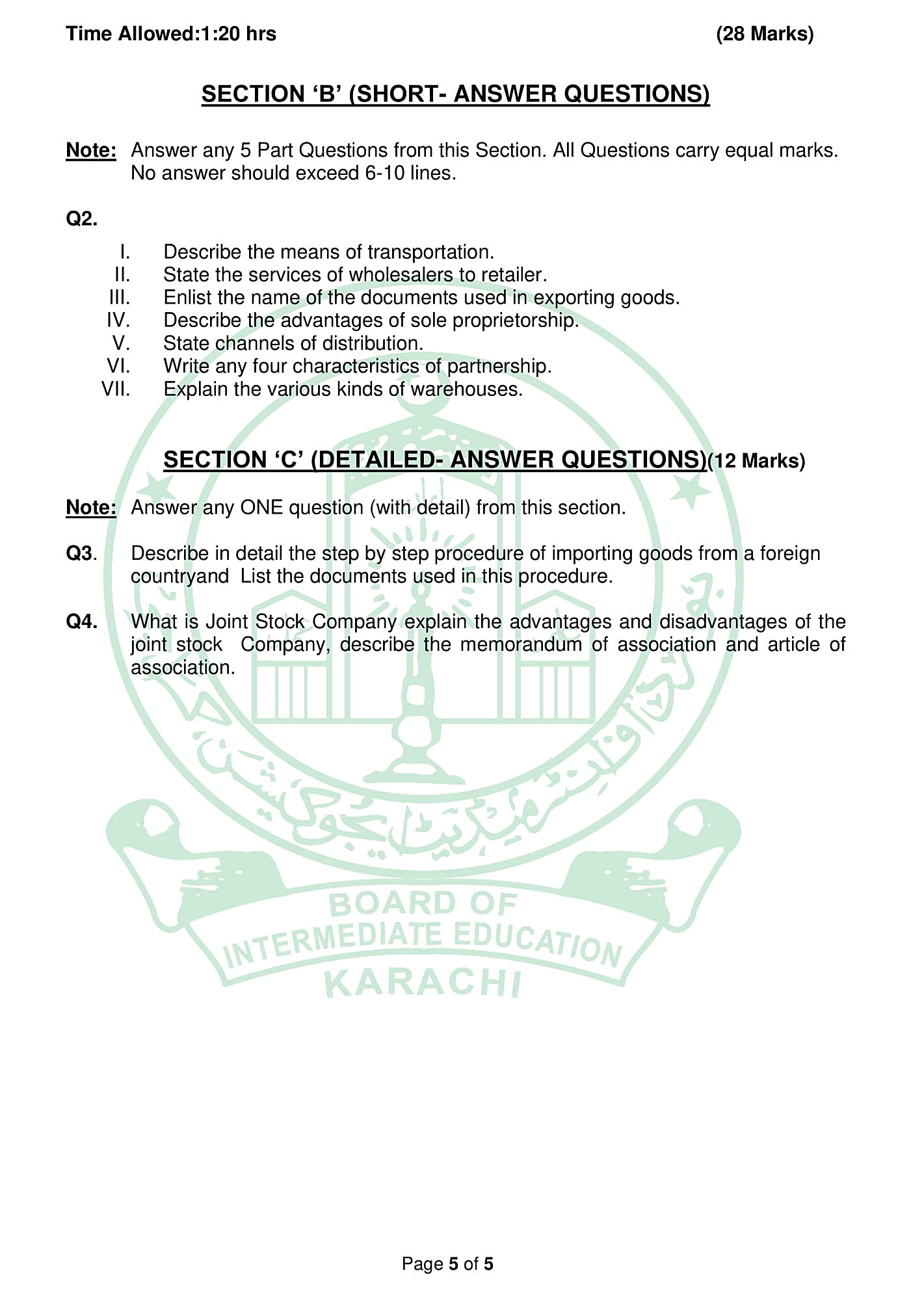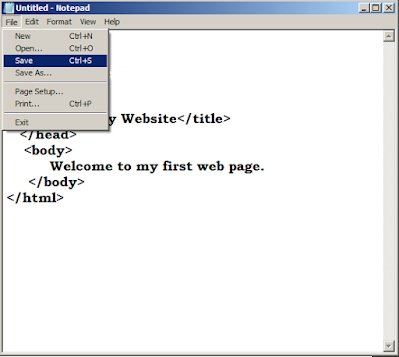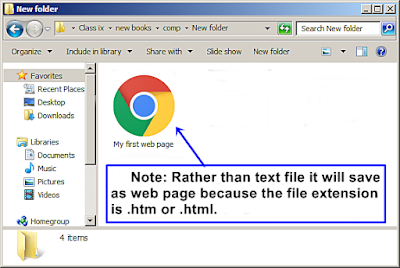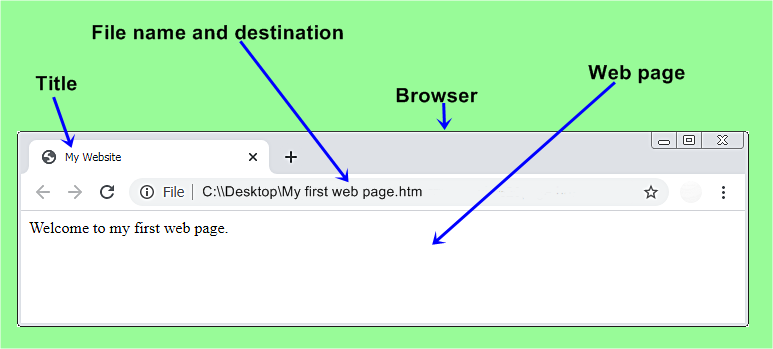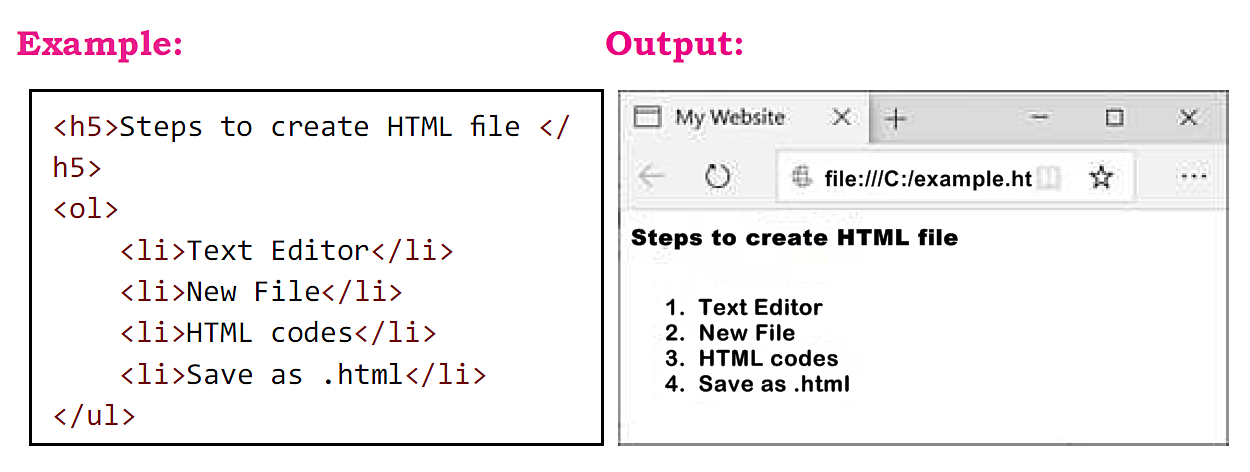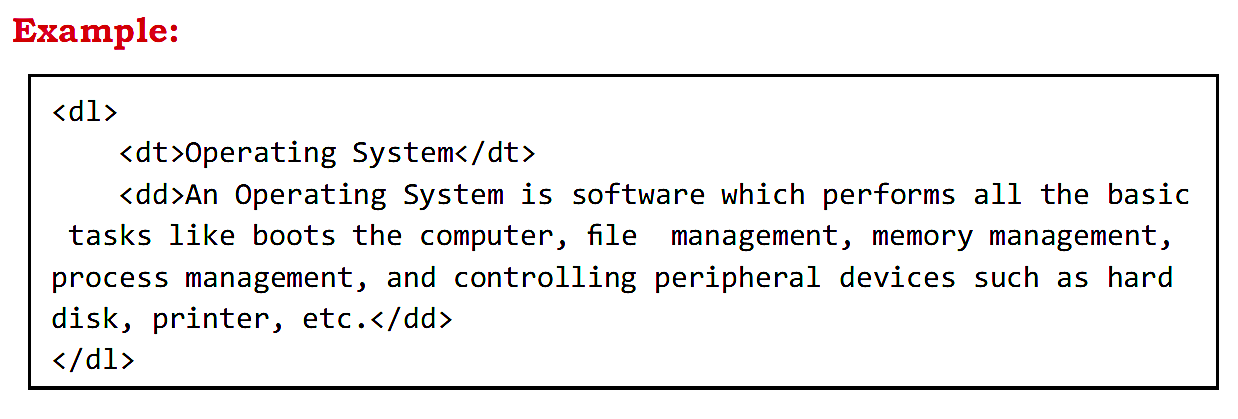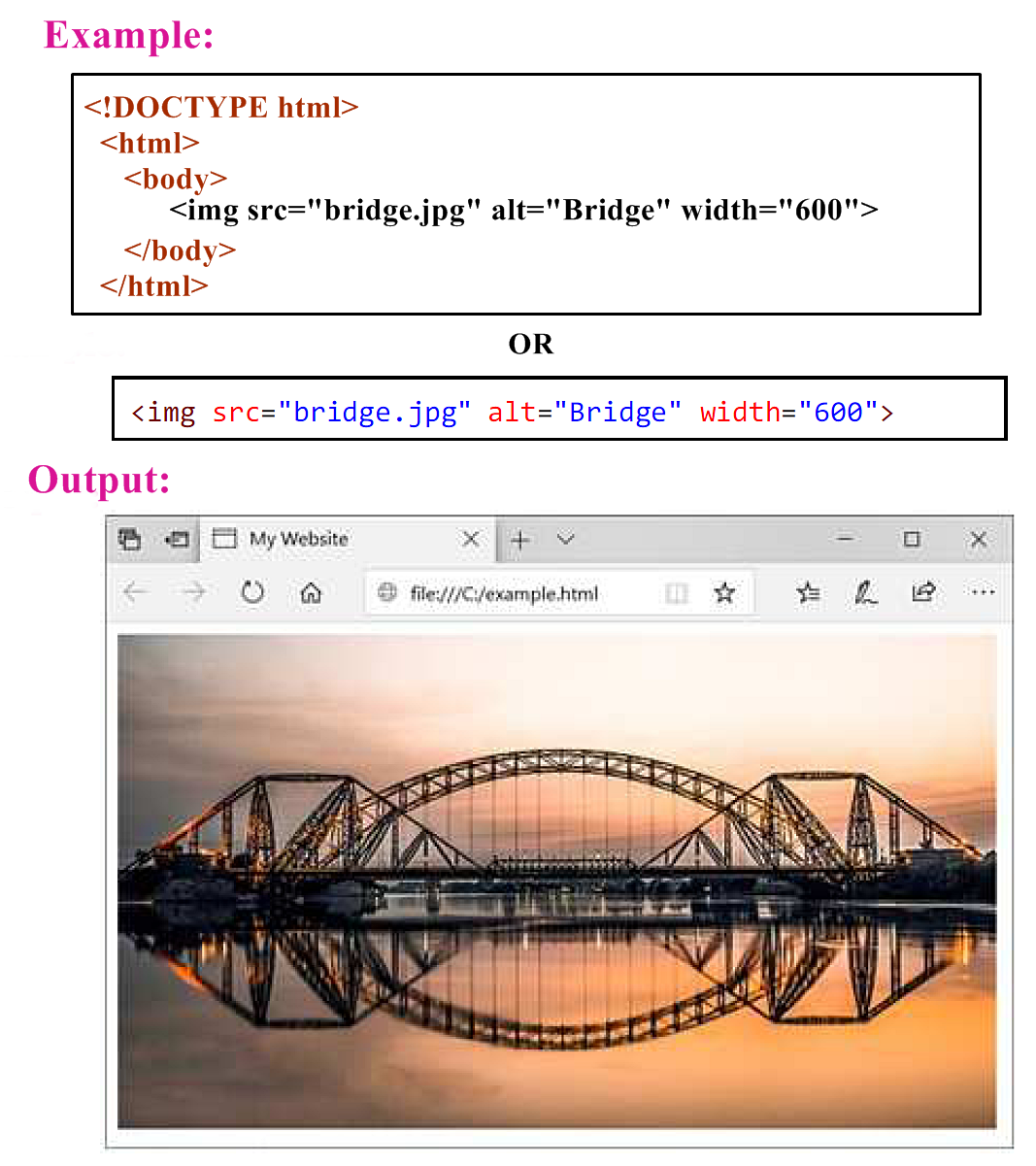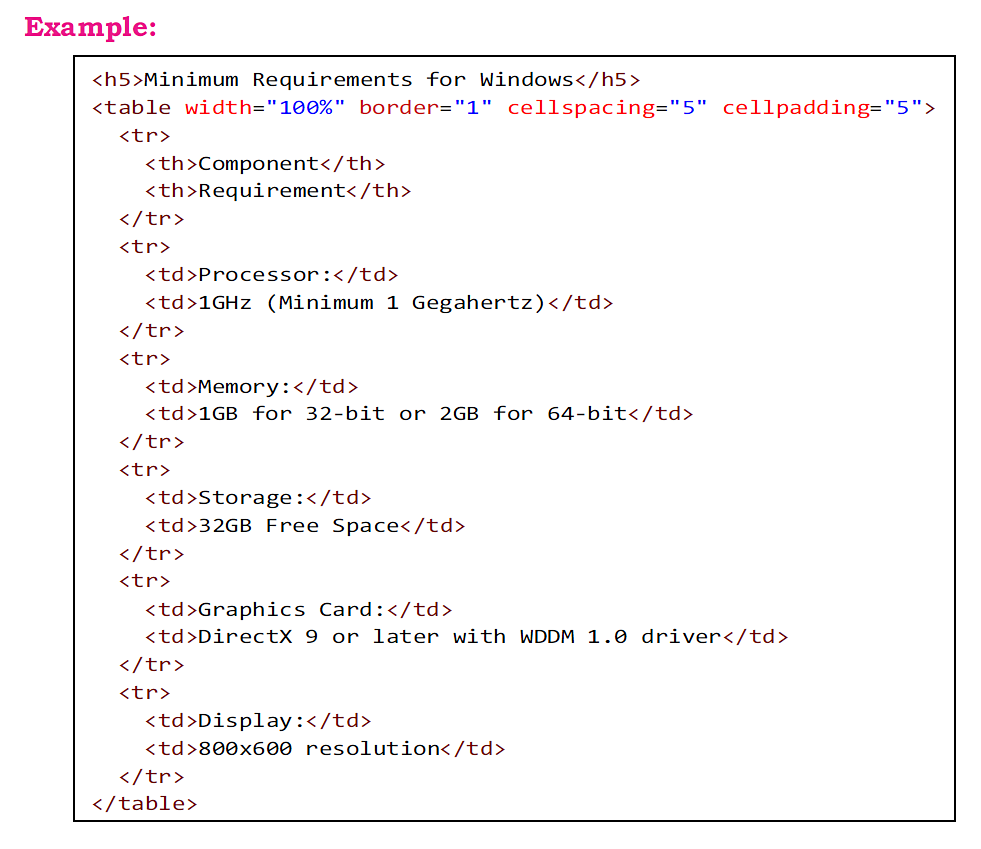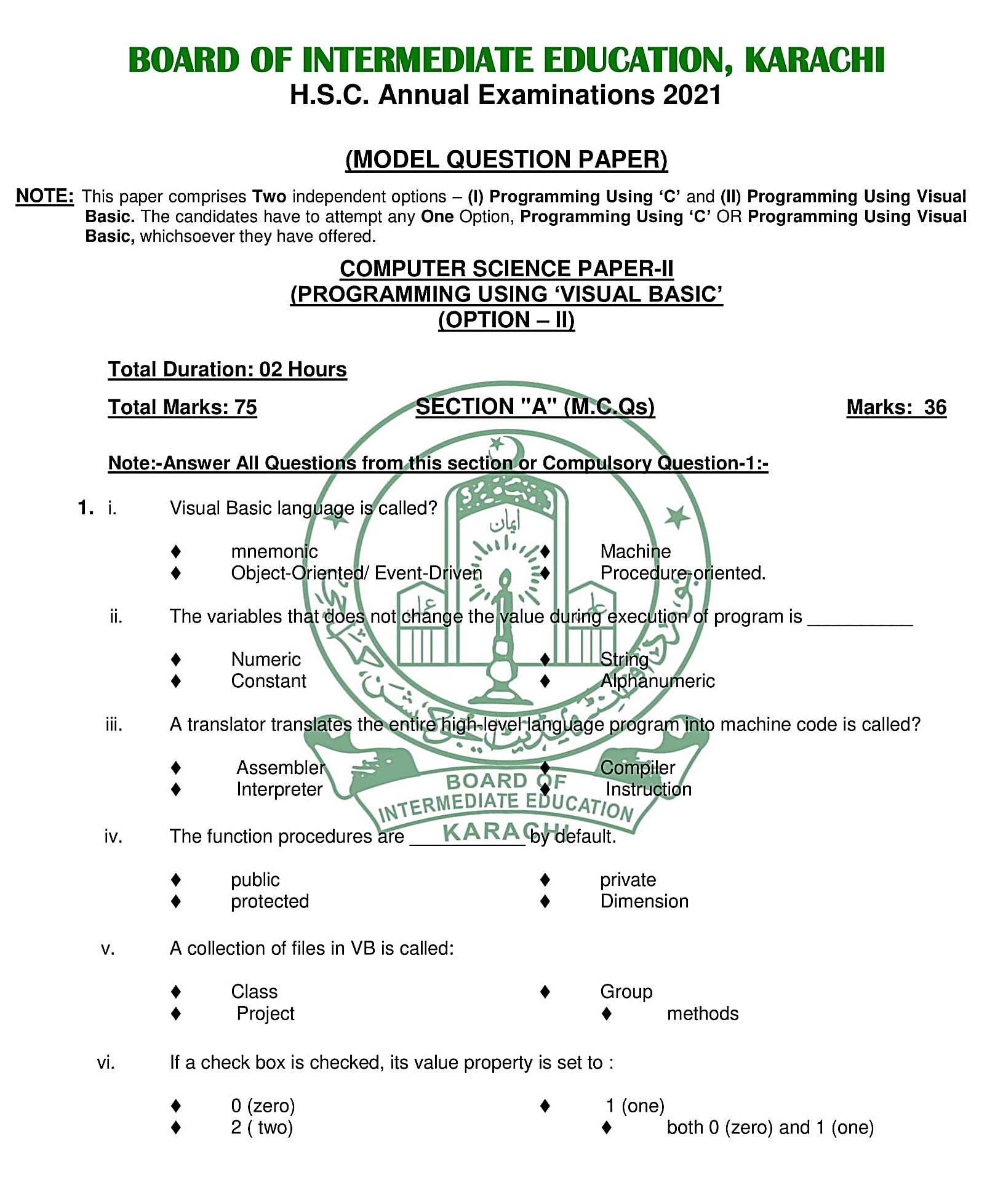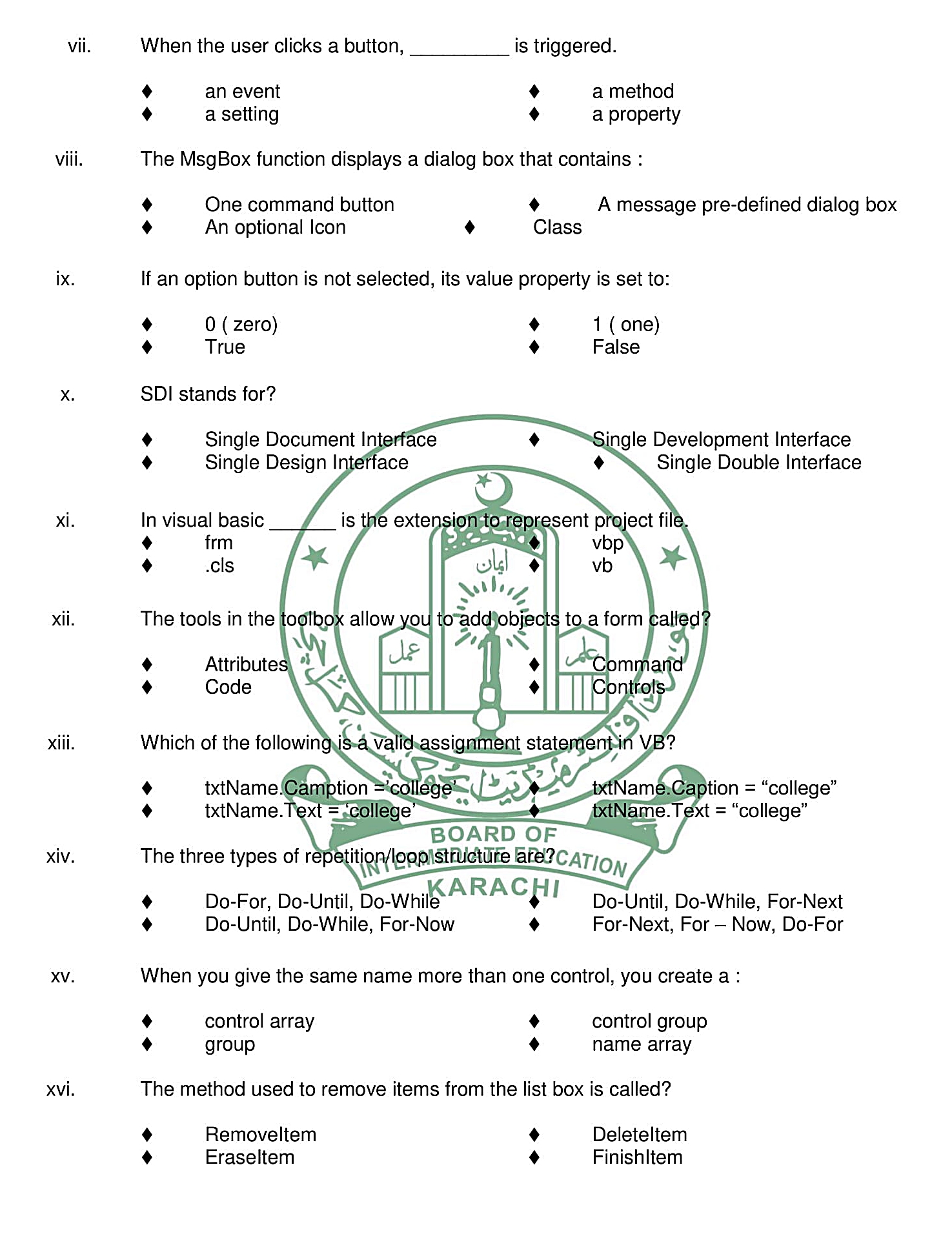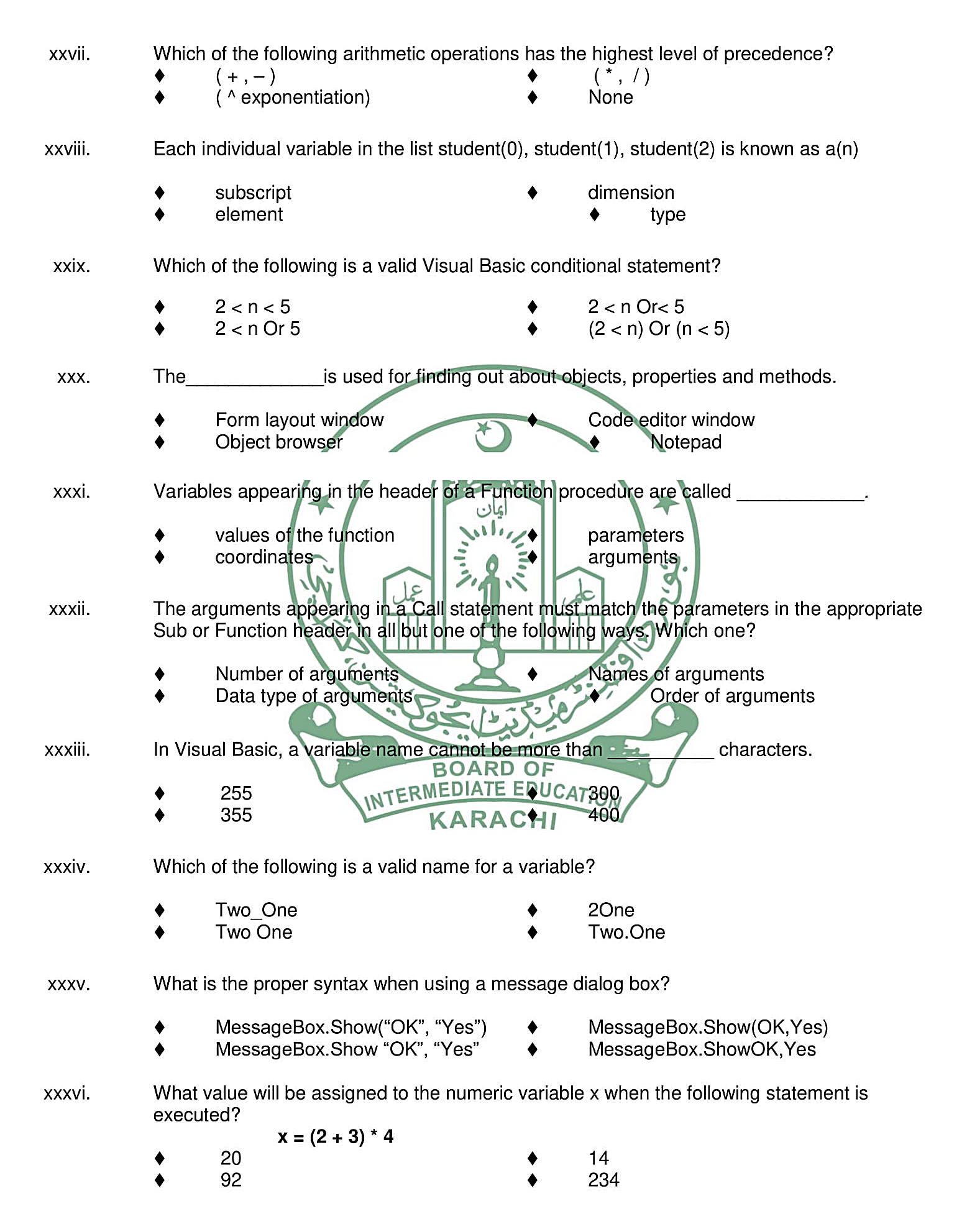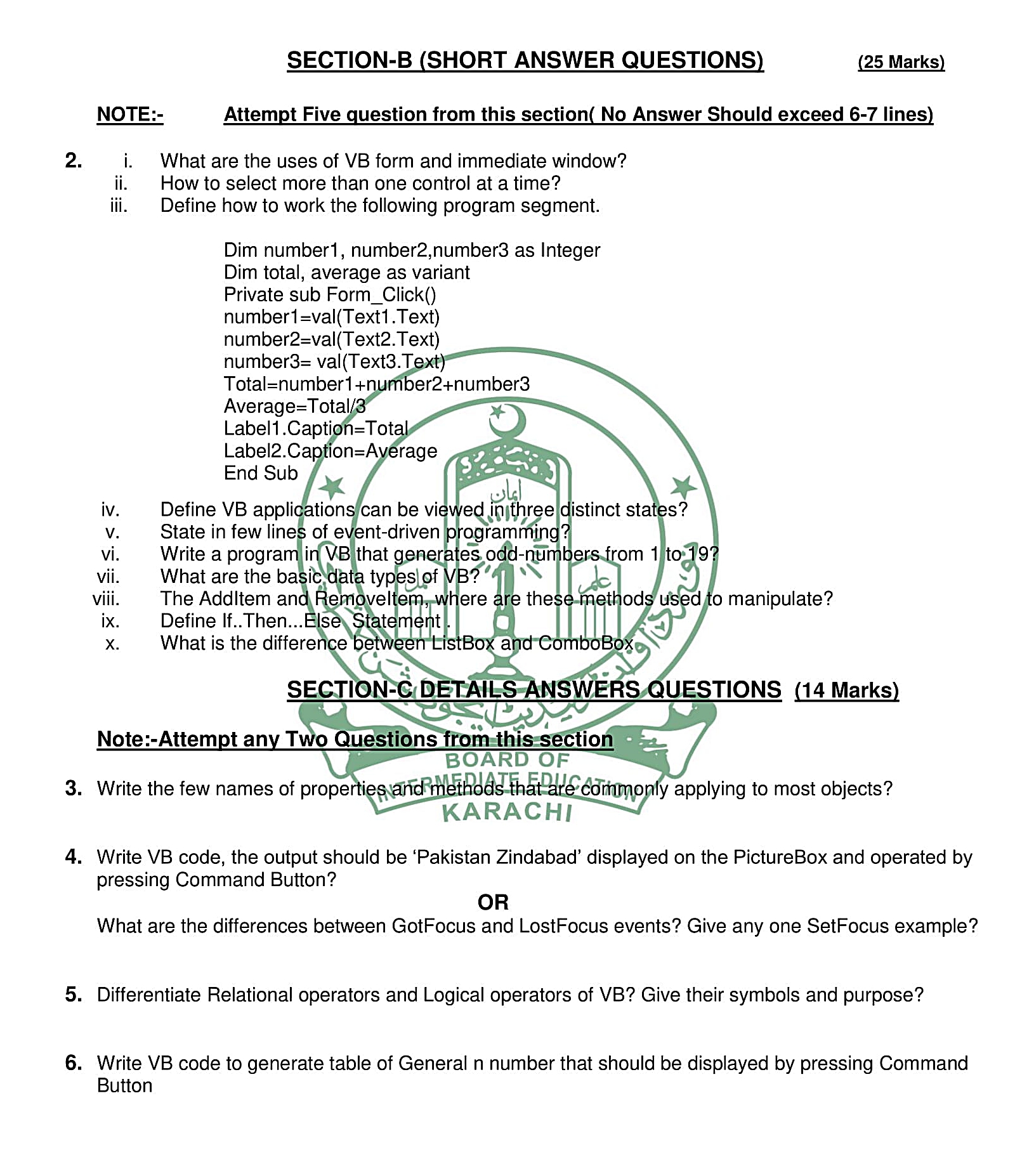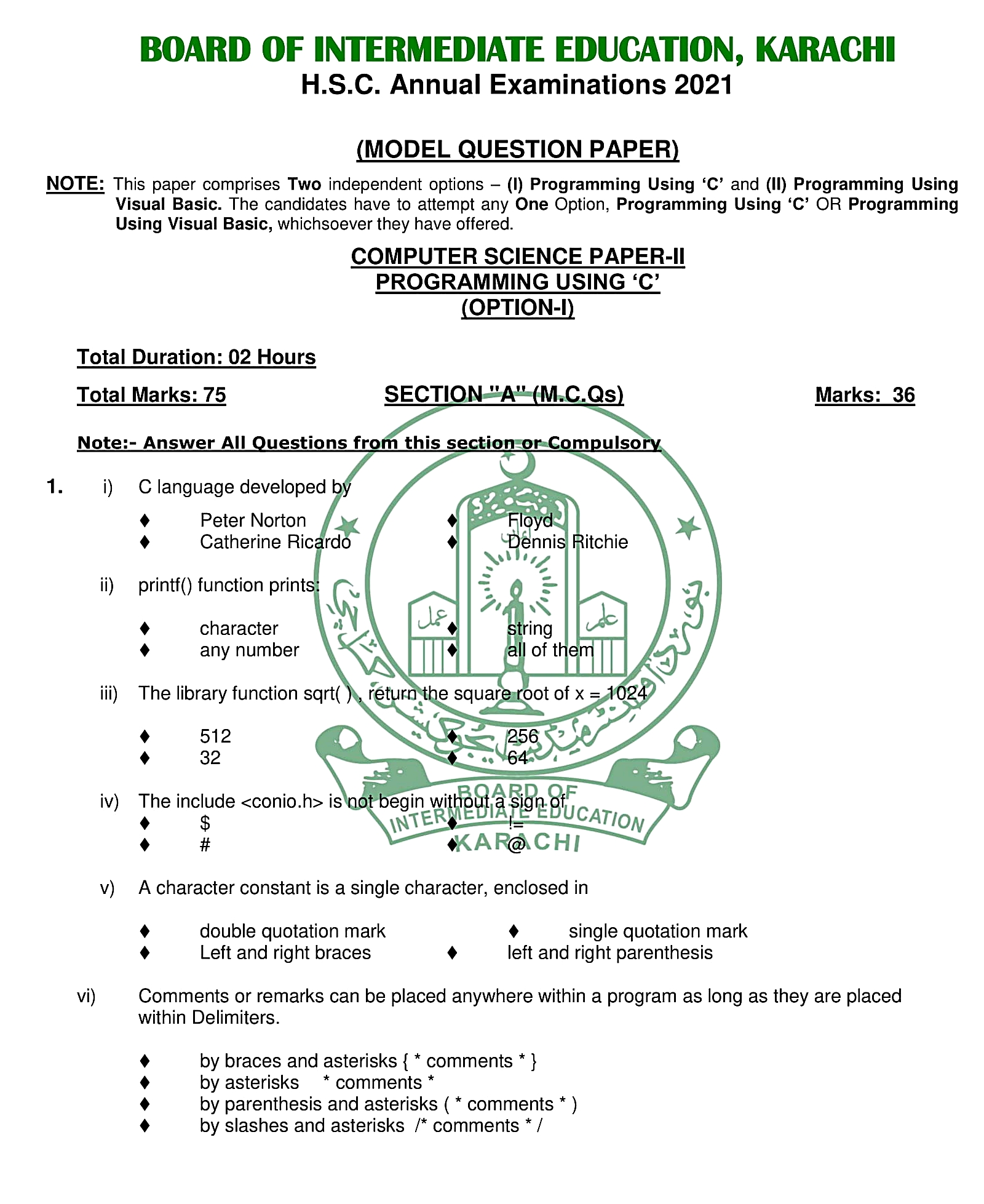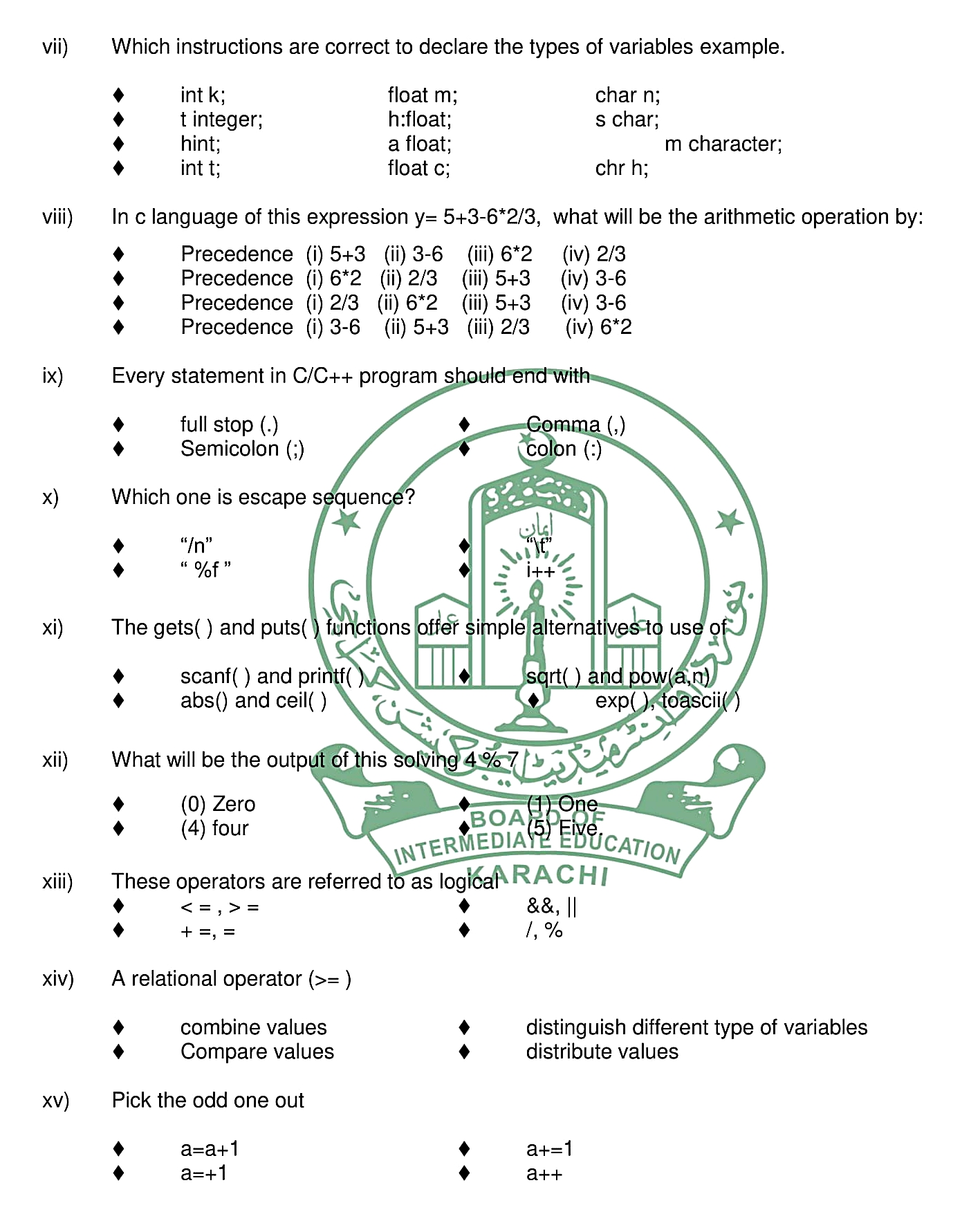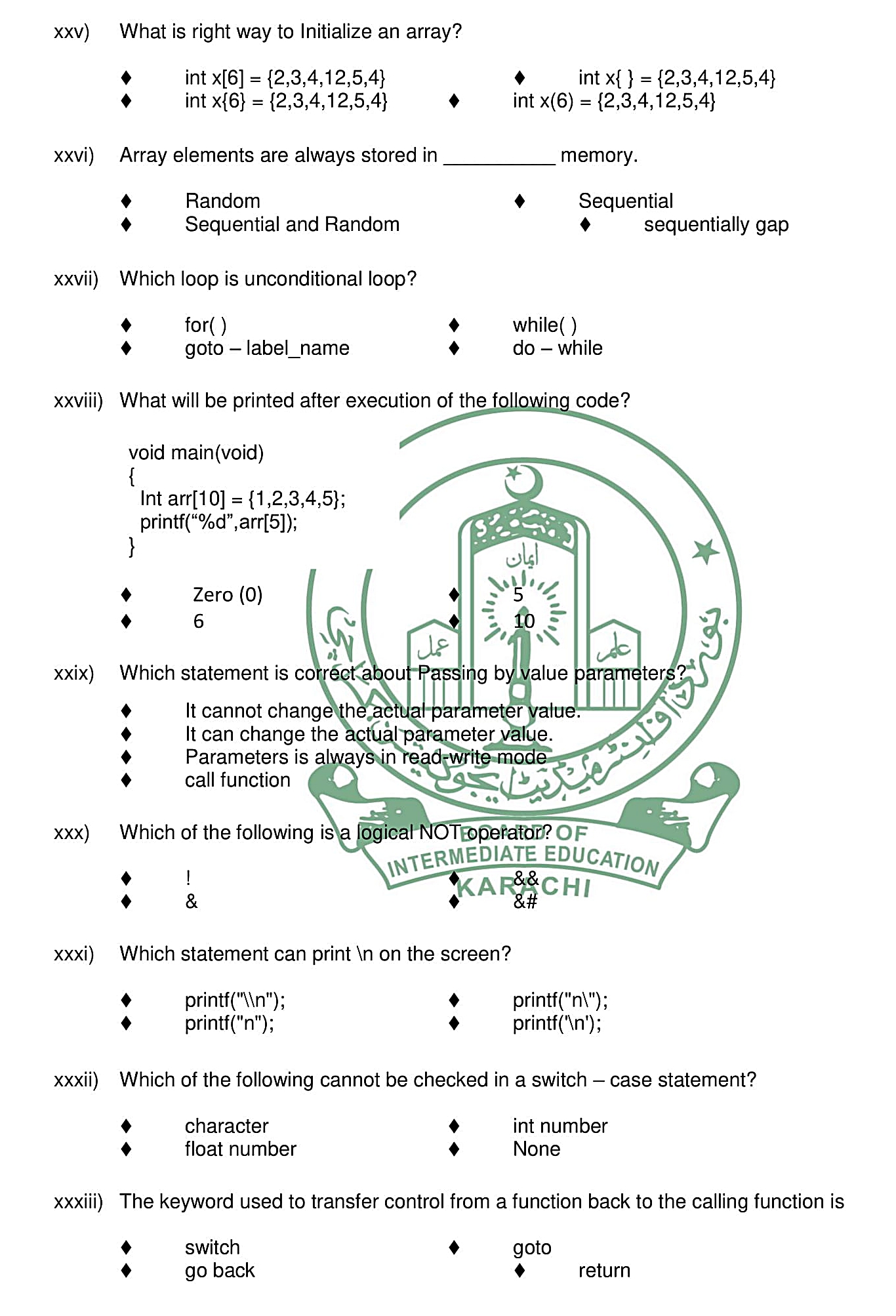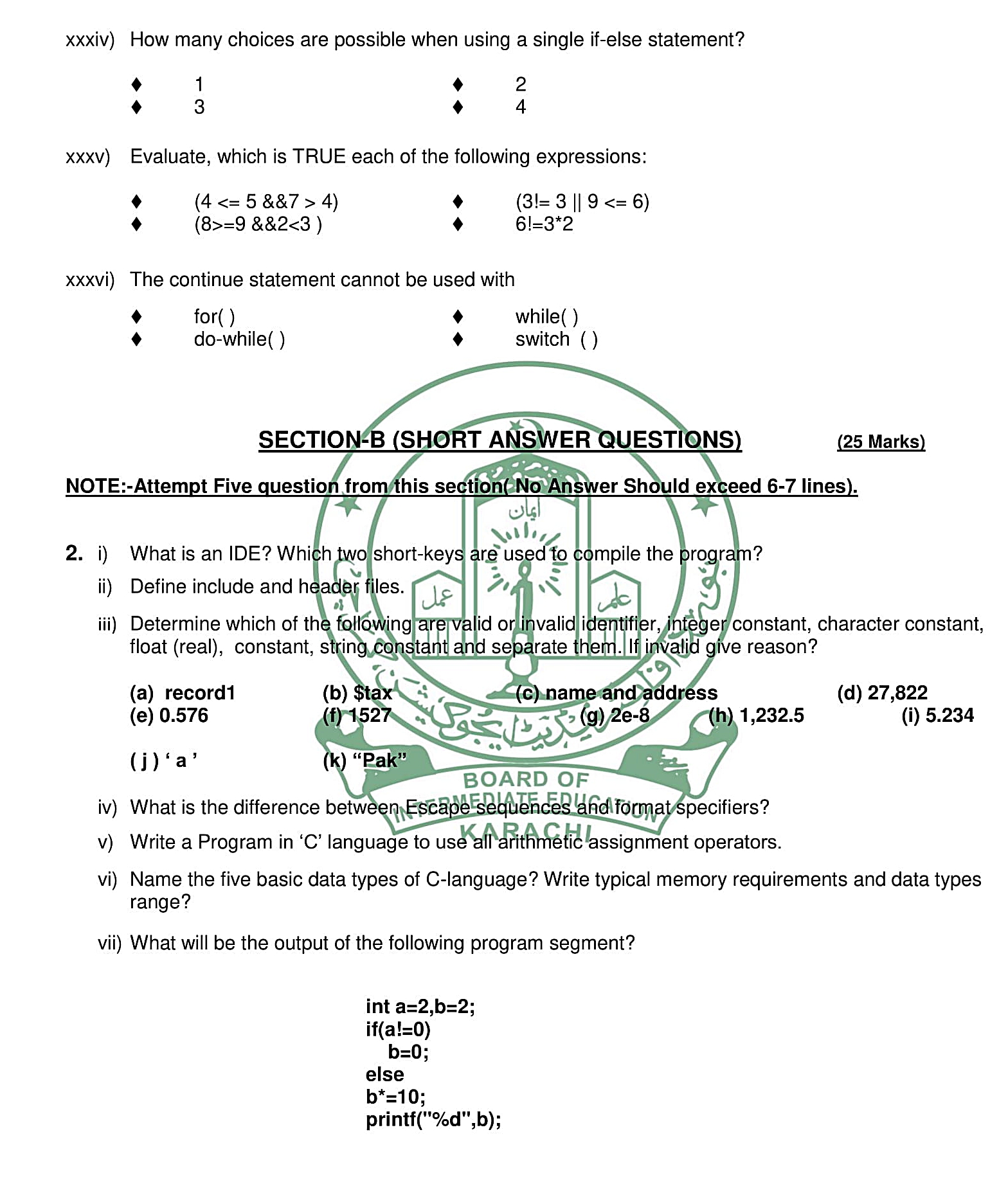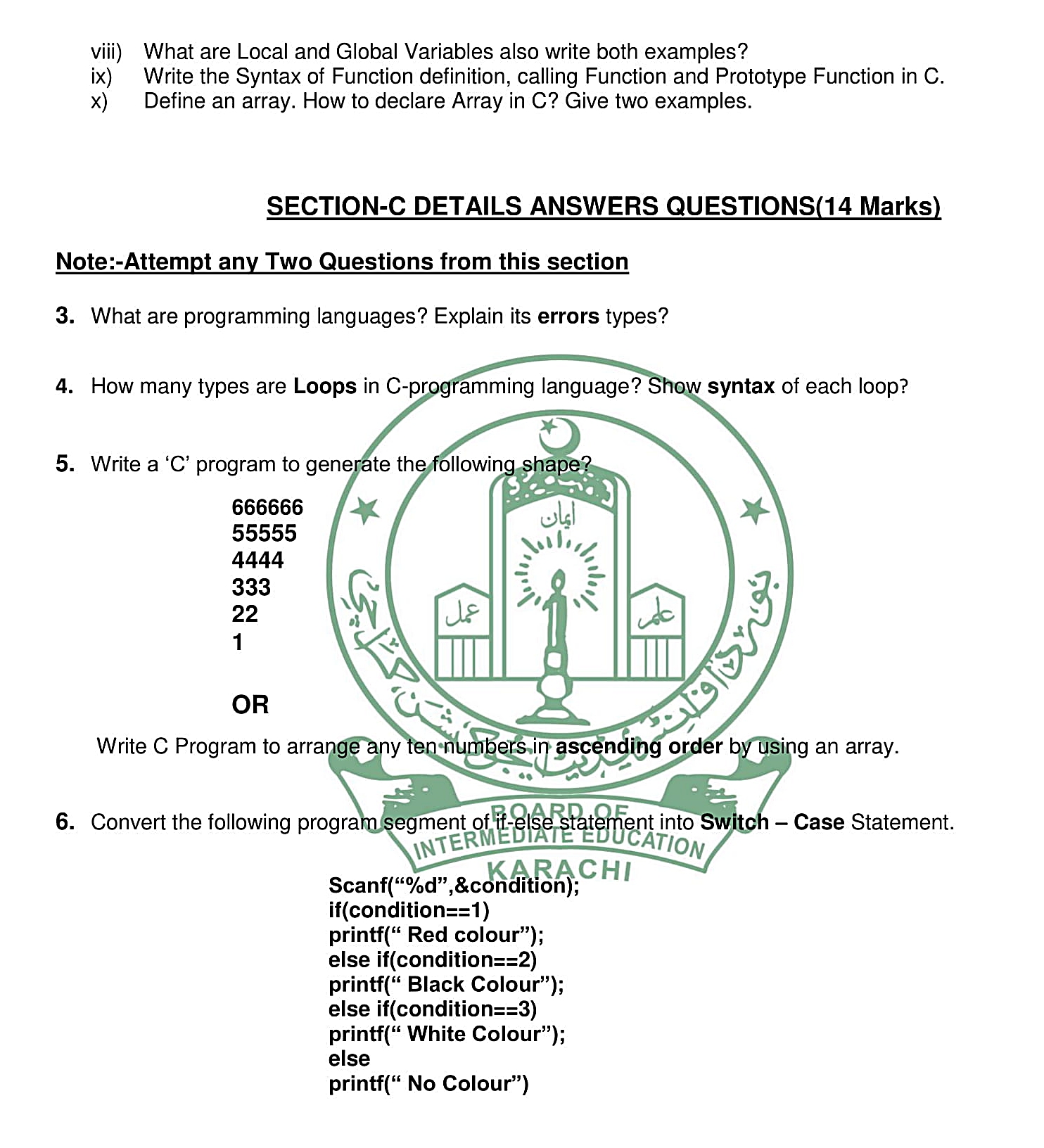Go To Index
Principle Of Commerce - Paper I
For Class XI (Commerce Group)
Solved Model papers 2020 -2021
Time Allowed: 1:20 hrs (28 Marks)
SECTION "B" (SHORT-ANSWER QUESTIONS)
Note: Answer any 5 part Questions from this section. All Questions carry equal marks. No answer should exceed 6-10 lines.
Q.No.2: (i) Describe the means of transportation.
Ans:
Means of Transportation:
1. Road Transport:
Road transport is used to carry good passenger from one place to another place. In our country where other of transport are not available, road transport plays very important role.
2. Railway Transport:
This method of transportation is very popular and suitable for bulky commodities. In Pakistan railways are governed by government and the freight rates and fares are fixed by the government only.
3. Water Transport:Water transport is the cheapest means of transportation. Boats, steamers, ships etc. on rivers, canals and on oceans are used in this type of transport.
4. Air Transport:
It is the fastest mode of transport and it can cover long and very long distances in few hours. The only drawback of this type of transport is it is too costly.
Q.No.2: (ii) State the services of wholesalers to retailer.
Ans:
Services of Wholesaler to Retailer:- The wholesaler buys in large quantities and sell them at convenient lots to the retailers.
- Credit facility: The wholesaler provides finance and credit facilities to the retailer and thereby relieves the financial difficulties of the retailer.
- The retailer is not required to carry huge stale as he can get them from the wholesaler at regular interval. By extending credit has saved the retailers a lot.
- The wholesaler provides valuable advice to the retailer on all matters relating to new product and market condition and thereby relieves him from collection of market data.
- The wholesaler gives trade discounts on bulk purchase and as such it enables the retailers to earn handful amount of profit.
- Supplying goods according to the demand: the retailers due to smaller capital cannot hold a big stock of any commodity but the wholesaler by holding large stock of different varieties of goods enables the retailers to make purchase in small quantities at interval and to carry on business with less capital.
- Facilitating choice of selection: a wholesaler hold large stocks of different varieties of goods and thus enables the retailers to exercise there choice and selection.
- The stocks held by wholesalers enable the retailer to obtain supplies more quickly than they can from manufacturer.
Q.No.2: (iii) Enlist the name of the documents used in exporting goods.
Ans:
Documents Used In Exporting Goods: -
Indent
-
Letter of credit (L/C)
-
Bill of exchange (B/E)
-
Bill of lading (B/L)
-
Shipping order
-
Proforma invoice
-
Insurance receipt
-
Dock receipt
-
Mate receipt
-
Export invoice
-
Consular invoice
-
Certificate of origins
-
Shipping bill
Q.No.2: (iv) Describe the advantages of sole proprietorship.
Ans:
Advantages of Sole Proprietorship:1. Easy to Start:
The formation of sole proprietorship is quite easy than partnership and company. There are no legal formalities for starting this business.
2. Easy to Dissolve:
It is easy to dissolve because the sole trader is not required to take permission for the dissolution either from shareholders or from partners.
3. Freedom of Action:
A sole trade has maximum freedom to take decision at his own end. He can wind up his business or he can change his business place from me place to another.
4. Owners of all Profit:
In sole proprietorship, the sole traders is the master of his business and is entitled to retain the entre profit of the business.
5. Low Taxes:
He has to pay minimum income tax and other taxes than in partnership and Joint Stock Company.
6. Secrecy:
A sole trader can maintain secrets of his business but it is not possible to keep secret in partnership or Joint Stock Company.
Q.No.2: (v) State channels of distribution.
Ans:
Channels of Distribution:
Channels are means through which goods move from the point of production to the point of consumption. These are filled by those businessmen who are in between producers and consumers. Channels of distribution can be divided as:
- Direct Channel:
It is the channel where manufacturers have direct link with the consumers without any middleman.
- Indirect Channel:
It is the channel where there is a middleman between manufacturers and consumers.
Q.No.2 (vi) Write any four characteristic of partnership.
Ans:
Characteristics of Partnership:- Two or More Persons:
There must be atleast two persons to bring partnership into existence. A limit of 10 persons if it is a banking business and 20 persons for other business.
- Unlimited Liability:
Each and every partner is liable jointly and severally for the obligations of the partnership firm. If assets of the business are not sufficient to meet the liabilities of creditors then private property of partners can be used to meet them.
- Restriction on Transfer of Shares:
No partner can transfer his interest in the firm (except to an existing partner(s)) to an outsider without the consent of all other partners.
- Sharing of profits:
An agreement among partners should provide for sharing of profits and losses. Profit sharing is only a prima facia test of partnership but not a conclusive proof.
Q.No.2: (vii) Explain the various kinds of warehouses.Ans:
Kinds of Warehousing:- Public warehouses:
The public warehouse is essential space that can be leased to solve short-term distribution needs. Retailers that operate their own private warehouses may seek additional storage space if their facilities have reached capacity or if they are making a special, large purchase of products.
- Private Warehouse:
This type of warehouse is maintained by manufacturing companies, wholesalers, etc. for storage of their own stocks.
- Bonded Warehouses:
These are warehouses licensed by the government and are permitted to accept goods under-bond, i.e. goods for which duty is yet to be paid. These are generally owned by the dock authorities and function under the strict surveillance of custom authorities.
- Wholesale Warehouses:
These are the warehouses which are operated by large wholesalers who buy in bulk quantities and store them in warehouse from where they supply goods to other businessmen.
- Automatic Warehouses:
With advances in computer technology many warehouses now have automated capabilities where machetes are used to handle nearly all physical distribution activities.
SECTION "C" (DETAILED-ANSWER QUESTIONS)
(12 Marks)
Note: Answer any ONE Question (with detail) from this section.
Q.No.3: Describe in detail the step by step procedure or importing goods from a foreign country and list the documents used in this procedure.
Ans:
Import Procedure:
The procedure of import trade is as follows:
1. Registration:
It is imperative as a first step for the importer that he should registered himself as commercial importer or industrial raw material user or the consumer with the chief controller of imports and exports. The intended importer is supposed to submit the following documents with chief controller:
-
Receipt of rent of the place where he runs business.
-
The name of the banker and his account number.
-
Certificate of nationality or his passport.
-
Income tax assessment order.
-
Income tax certificate.
-
Membership certificate from Chamber of Commerce.
-
Profit and loss account of atleast one financial year.
2. Obtain the Import License:
The next stage is to obtain the license of the goods which importer wants to import. The license is issued by the chief controller of imports and exports. Import license is the permit given by the government to import certain goods.
3. Correspondence with Foreign Exporter:
After having the import license, the importer initiates correspondence with the foreign exporter regarding the price, brand, quality, time and mode of payment, delivery, shipping and packing of the goods to be imported.
4. Preform Invoice / Quotation / Order:
Now proforma invoice is prepared in which the name of importer, his address, details of goods to be imported, their prices, standard and the value in either US Dollars or British Pounds.
5. Appointment of Indenters:
At this stage, the importer appoints indenter who is acting within the country as the agent of the foreign exporter. It should be noted that it is also necessary for the indenter to get himself registered with the chief controller of imports and exports.
6. Insurance Cover:
It Is the imperative for the importer to get the goods insured against theft, fire, decrease in number of goods and ship accident from local insurance company. The importer will get Insurance Cover as consequence getting his goods insured.
7. Letter of Credit (L/C):
At this step, the importer has to arrange for the opening of letter of credits through his local bankers. The letter of credit is then forward to the exporter through the banker.
8. Preparations of Exporter:
The exporter, on the other hand, makes preparations to send the goods according to the order of the importer.
9. Preparation of Bill of Exchange:
The exporters (prepares a bill of exchange in the name of importer and gets it accepted from the importer's banker after which, receiving the advice of letter of credit, he hands over the shipping documents (includes invoice, Certificate of origin, certificate of measurement and weight, bill of landing) to the shipping company. After completing this formality, he receives the amount in the letter of credit.
10. Payment of the Bill:
In this stage, the importer will pay the bill. If the importer falls to pay the bill he may ask his banker to pay the bill by granting him loans against the goods imported. In that case, the bank will ask the importer to give the letter of hypothetication on the strength of which the bank will hold the goods.
11. Appointment of a Clearing Agent:
After receiving all the relevant papers, he hands them over to his clearing agent. The clearing agent makes arrangement to get the goods cleared and received which according to his applications might have reached the port. The clearing agent is paid certain commission for his services.
12. Payment of Custom Duty and Sale Tax:
When the imported goods reach the port, the custom inspectors confirm whether goods are according to the invoice. Afterwards, they calculate custom duty, sates tax, and other taxes on the goods imported. After the payment of this amount, the goods get cleared and are handed over to the clearing agent of the importer.
Documents Used In Export Trade:- Indent
- Letter of treat (L/C)
- Bill of exchange [B/E)
- Bill of landing (B/L)
- Shipping order
- Proforma invoice
- Insurance receipt
- Dock receipt
- Mate receipt
- Export invoice
- Consular invoice
- Certificate Of origin
- Shipping bill
Q.No.4 What is Joint Stock Company explain the advantages and disadvantages of the Joint stock Company, describe the memorandum of association and article of association.
Ans:
Company:
A corporate enterprise that has a legal identity separate horn that of its members, it operates as one single unit, in the success of which all the members participate. A company may have limited liability (limited company), so that the liability of the members of the company's debt is limited. An unlimited company in one in which the liability of the members is not limited in any way. A company may be registered as a public limited company or a private company. The shares of a private company may not be offered to the public for sale.
ADVANTAGES OF JOINT STOCK COMPANY:
The advantages of the company are as follows:
1. HUGE AMOUNT OF CAPITAL:
The small value of shares allow a large number of persons to invest so due to limited and issuance of shares, large capital may be raised by a Joint Stock Company.
2. LIMITED LIABILITY OF SHAREHOLDERS:
The liability of shareholders is limited to the investment of them. It means that if the business is going to be lost, the shareholders are not liable to lose anything from the private property.
3. EFFICIENT MANAGEMENT:
The management of the Joint Stock Company is carried out by directors who are able, experienced and trustees of shareholders. The management is thus, in the hands of experts.
4. STABILITY OF BUSINESS:
Life of the company is unlimited. It cannot be liquidated by admission, retirement, insanity, bankruptcy, or death of a shareholder.
5. EASE OF EXPANSION:
In Joint Stock Company, if it is desirable to expand the business, it can be easily done by issue of more and more shares and debentures.
6. EASY TRANSFERABILITY OF SHARES:
The shares of a company are freely bought and sold in stock exchange market and a shareholder can withdraw his money whenever required by selling his shares to others.
7. LEGAL ENTITY:
The company has legal entity distinct from the shareholders. The company can enter into any contract with any person or company on the behalf of the company's name.
DISADVANTAGES Of JOINT STOCK COMPANY:
The disadvantages of the company are as follows:
1. TAXATION:
The income of the company is dually taxed, first as an income of the company and second as the income of the shareholders.
2. ORGANIZATIONAL EXPENSE:
A great cost is required in the formation cf company like registration fees, legal fees, prospectus publication fees.
3. GOVERNMENT RESTRICTIONS AND REPORTS:
All corporations have to pay registration fees to the government. They must submit annual financial statements to the registrar.
4. LACK OF SECRECY:
Secrecy cannot be maintained here because each and every formula or terms are expressed to all the shareholder regarding the volume of sales, margin of profits, etc.
5. LACK OF CREDIT STANDING:
The creditor knows that his loan can only be recovered from the business assets of the company. The personal property of the shareholder cannot be utilized if the company assets are insufficient in the settlement of debts.
6. LACK OF PERSONAL INTEREST:
As compared to other forms of business, such organizations lack personal interest, because the management knows that they will be paid in any condition.
MEMORANDUM OF ASSOCIATION:
It is the document which sets out the constitution of the company and as such is really the foundation on which the structure of company rests. It must contain the following clauses:
1. NAME CLAUSE:
In this clause the full name of the company is shown and the last word of the name of the company must be limited. An already registered name cannot be adopted.
2. OBJECT CLAUSE:
This clause is very important and must be very carefully drafted as it determines the activities of the company. Here each and every detail of activities of the business to be carried out must be Laid down.
3. DOMICILE CLAUSE:
This act provides that the company must have a registered office so that registrar may be able to send notice, etc. to the company at the registered office.
4. LIABILITY CLAUSE:
This clause states that the liability of the shareholders is limited to the amount Invested by shareholders in the company.
5. CAPITAL CLAUSE:
This clause must contain a statement as to the amount of capital with which the company proposes to be registered and the division therefore into shares at certain fixed amounts.
ARTICLES Of ASSOCIATION:
An article of Association contains rule and regulation regarding the internal work and management of the company. It defines the power, rights and duties of directors, shareholders and other officers.
The contents of angles of association are as follows:
- Name and address of directors and their qualifications.
- Appointment, election of directors.
- Time period of the position held by directors.
- Name, address, qualification of the chairman and the managing director.
- Name, address, qualification, appointment, election of auditor of company.
- Salaries, allowances, fees, etc. of the chairman, directors, and auditors.
- Name, address, qualification, salary of the secretary.
- Financial year of the company.
- Procedure of audit.
- Prospectus of the company.
- Company meetings and procedure to call them.
- Notice and agenda.
- Minutes of the company.
- Premium or discount on shares.
- Installments on shares.
- Call - in - arrears on shares.
- Dividends.
- Kinds of capital, shares, debentures.
- Inventory valuation method.
- Method of depreciation.
SOURCE: Board Of Intermediate Education Karachi