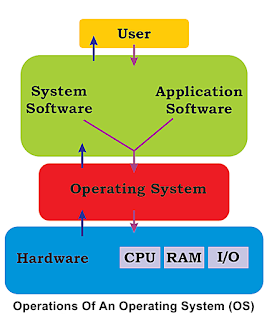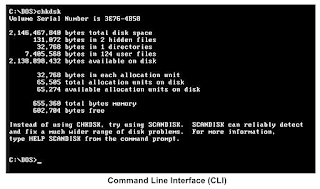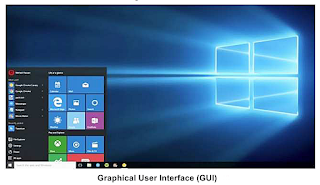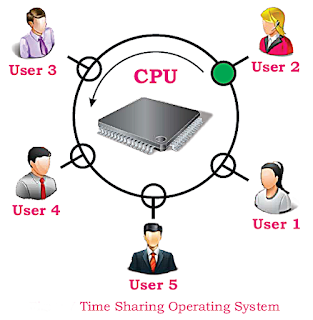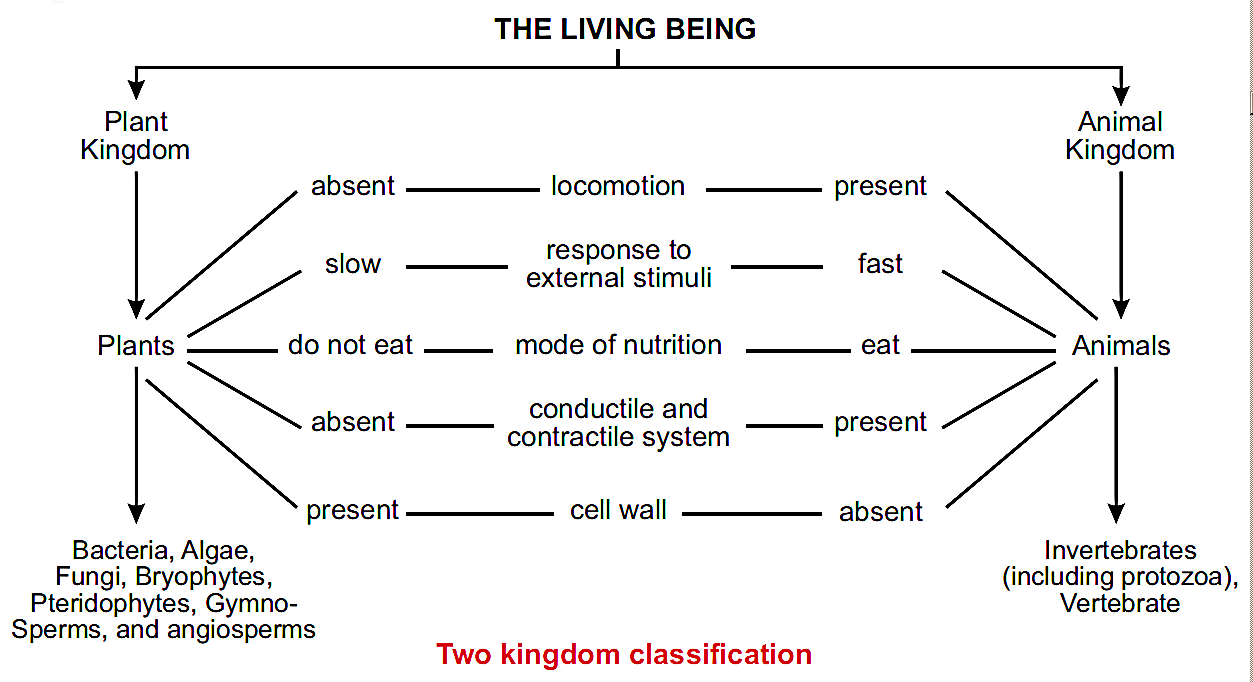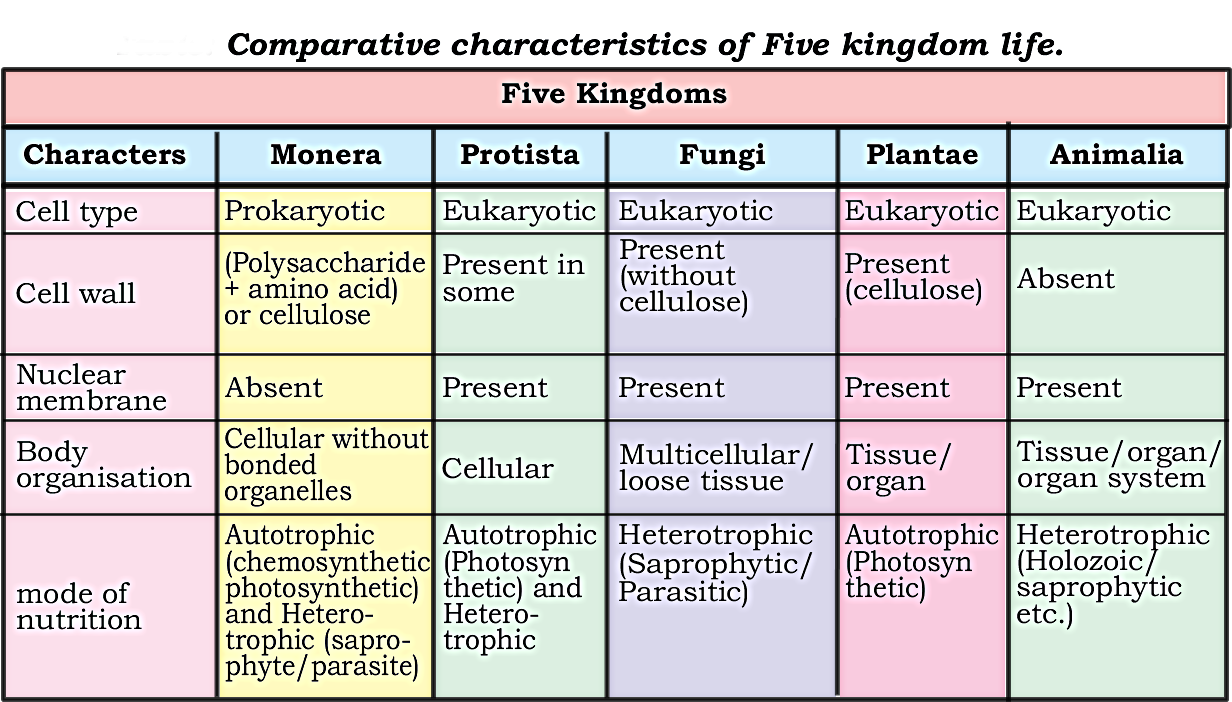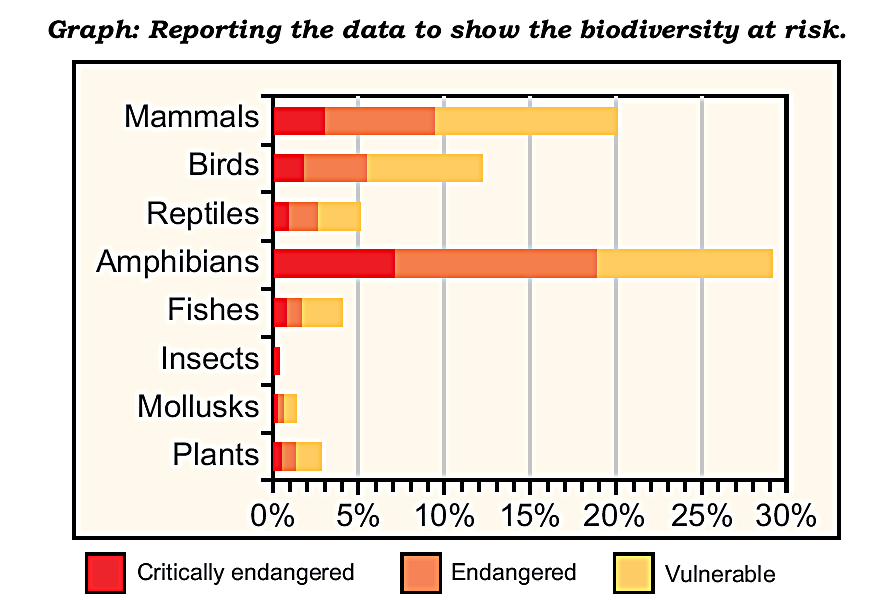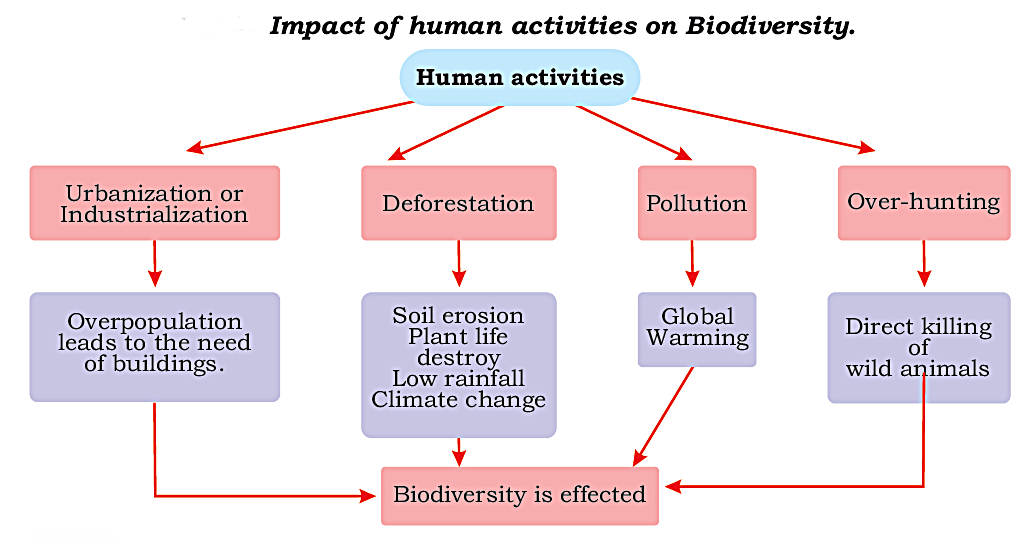GO TO INDEX
Chapter No.2 - Fundamentals of Operating System
Descriptive Questions Answers
Q.1: Describe the different functions of Operating System?
Ans: Function Of Operating System:
Operating system manages every activity of a computer. It is the master control program that provides an interface for a user to communicate with computer. System software and application software run on operating system.
Operating System performs the following functions like:
- Booting
- Resource Management
- User Interface or Command Interpreter
- Memory Management
- Input / Output Management
- File Management
- Process Management
- User Management.
(i) Booting:
- Booting is a process of starting the computer operating system.
- It checks the computer resources and makes it ready to perform different tasks.
(ii) Resource Management:
- Operating system automatically manages all the hardware and software resources of a computer when application programs are executed by computer users.
- This includes allocation and de-allocation of processor, memory, access to shared cache memory and access to network resources.
(iii) User Interface or Command Interpreter:
- We interact with operating system through user interface or Command Interpreter.
- User Interface or command interpreter is one of the parts of operating system which reads the commands from user, interprets them and translates them into machine language instructions that the computer hardware can understand.
(iv) Memory Management
- Memory management module performs the task of allocation and de-allocation of memory space to programs and data in need of these resources.
(v) Input / Output (I/O) Management
- It is the process of controlling the operations of all the I/O devices (such as keyboard, mouse, monitor, printer etc.) attached to computer.
- An Operating System provides the device driver to facilitate I/O functions involving I/O devices.
- These device drivers are software that control I/O devices through their controllers.
(vi) File Management
- It is a part of operating system that organize and keep tracks of computer files and folders.
- It manages all the file-related activities such as organization storage, retrieval, deleting, creating, naming or renaming, opening, moving, copying, searching, sharing and protection etc. of files.
(vii) Process Management
- It is an essential part of OS.
- A process is a job or activity to be performed by the system.
- Process management manages creation, deletion, suspension and resumption of processes.
- The term process refers to program code that has been loaded into a computer's memory for execution by the central processing unit (CPU).
- In a multi-programming system, there will be a number of computing processes.
- The operating system must ensure that each process gets a fair share of the CPU's time.
- The OS decides the order in which processes have access to the processor, and how much processing time each process should get. This function of OS is called process scheduling.
(viii) User Management
- User management is an important feature of operating system to maintain a secure computer system.
- The OS gives full control over a computer to a person known as administrator only.
- Administrator can install various programs and also creates and manage user accounts by assigning them a user name and password.
- In modern operating systems, user management describes the ability of administrators to control user access to various computer resources like software, I/O devices, storage system, networks, etc.
- Administrator creates and manage user accounts. The user is assigned a user name and password.
Q.2: Define interfaces of OS and user interface? Distinguish among various types of user interfaces of OS?
Ans: Interfaces Of OS:
An interface is a program that allows a user to interact with the computer or another computer over a network.
User Interface (UI):
A User Interface (UI) is the part of operating system, program, or devices that allows a user to enter and receive information. There are many types of User Interfaces.
Types Of Interface
Two most common user interfaces are:
- Command line interface (CLI)
- Graphical user interface (GUI)
- A Command Line Interface (CLI) is a screen or text based representation in which the user types the commands on place called prompt to operate the computer.
- In CLI, commands are given to computer with keyboard.
- Command contains string of characters.
- CLI is difficult to use because the user has to remember the commands and their syntax to perform any task but it is fast in use because text mode takes less resources.
- It was primarily provided to users by computer terminals on UNIX, and personal computers including MS-DOS and Apple DOS.
(ii) Graphical User Interface (GUI):
- A GUI provides a user friendly environment where user can interact with computers through graphical objects such as windows, menus, icons, buttons and other graphical objects.
- It is easy to use as users are supposed to just click on an icon or make choice in menus using pointing device (such as mouse).
- No need to memorize commands to run programs.
- GUI allows users to run more than one program at the same time.
- GUI is slower than CLI as graphical mode takes more memory and resources.
- Windows and IOS are the example of GUI.
Q.3: Discuss different types of OS
Ans: TYPES OF OPERATING SYSTEM
The Operating System can be categorized as :
- Single User and Multi-User OS
- Batch Processing OS
- Time Sharing OS
- Real Time Processing OS
1. Single User And Multi-user Operating System:
Single User Operating System
- In a Single User Operating System, a single user can access the computer system at a time.
- These types of operating systems are commonly used.
- Resources of the computer, such as CPU. memory and input/output devices are not shared with other computers.
- It is used on microcomputers.
- User can open many programs at the sane time and switch among them as require.
- It requires less memory and costs less.
- Example: DOS for PCs and Windows (98, XP, 7, vista etc) for PCs are example of single user operating system.
Multi-user Operating System
- A Multi-User Operating System allows multiple users to access the computer at same time.
- The operating system manages the memory and resources among the various users according to the requirement.
- It shares the resources of the computer with other users over the network.
- It is used on minicomputers and mainframes.
- Users can communicate with each other and share files.
- A person known as administrator is responsible for assigning and managing user names and passwords.
- It requires a powerful CPU, large memory and large hard drives.
- It supports multiprogramming and time-sharing.
- Example: Windows NT, Linux and UNIX are the most common examples of the multi-user operating system.
2. Batch Processing Operating System
- General term of Batch Processing is used for programs that are executed with minimum human interaction.
- This type of operating system does not interact with the computer directly.
- Each user prepares his job and submits it to the computer operator.
- To speed up processing; jobs with similar needs are batched together and run as a group by an operator.
- Batch processing systems are suitable for tasks where large amount of data has to be collected and processed on a regular basis.
- Function: The main function of a batch processing system is to automatically keep executing the jobs in a batch.
-
Benefits:
The benefits of batch processing are:
i) Batch systems can be shared by multiple users.
ii) The idle time for batch system is very less.
iii) Next job starts just after the current one. - For example: In credit card billing systems, all the data of credit card holders is collected and held until processed as a batch at the end of billing cycle.
3. Time Sharing Operating System
- Time sharing is a method that allows multiple users to share resources simultaneously.
- Multiple users can use specific computer at the same time in different places.
- A time sharing operating system is that in which from many tasks each task is given some time to execute so that all processes run smoothly without any problem.
- Multiple jobs are executed by the CPU by switching between them.
- As the system switches rapidly from one task or user to the other, a short time slot is given to each task or user for their executions and all feel that system is not shared. Thus, the user can receive an immediate response.
- These systems are also known as Multitasking Systems. The task can be from single user or from different users also. The time that each task gets to execute is called quantum. After this time interval is over OS switches over to next task.
- For example: In a transaction processing, the processor executes each user program in a short time.
4. Real Time Processing Operating System (RT OS)
- A Real Time Processing Operating System is a time bound operating system which has fixed time limit to process information and produce a response.
- Processing has to be done within the defined time limit otherwise system will be failed.
-
Parts Of RT OS
Real Time Process System classified into two parts:
i) Hard Real Time System
ii) Soft Real Time System - i) Hard Real Time System:
a) A Hard Real Time System guarantees that critical tasks complete on time, even the shortest delay or urgency is not acceptable.
a) Here system should meet the deadline.
c) Example: Missile systems and Air Traffic Control System are best examples of Hard Real Time System. - ii) Soft Real Time System:
a) In this time constraint is less strict.
b) The meeting of deadline is not compulsory for each task, every time.
c) A critical real-time task gets priority over other tasks until it completes.
d) It does not guarantee that task will be completed in defined time but before a certain time and according to the priority.
Example: Online Transaction System, Airline Ticket Reservation in which reservation could be delayed but should be done after checking available seats and completed before aeroplane flight, etc. are the examples of Soft Real Time System.
Q.4: Define software installation and demonstrate the installation process of Windows OS ?
Ans: SOFTWARE INSTALLATION
Software installation is the process of making programs ready for execution. Software installation or installer is a computer program that installs files, such as applications, drivers, or other software, onto a computer.
Software is installed onto a computer by various means. They can be downloaded from the internet. They can also be installed from an installation CD or DVD or from a USB flash drive.
Installing Windows Operating System
- Windows is the most commonly used operating system which is developed by Microsoft.
- Choosing an operating system depends upon the hardware that we have.
- To maintain compatibility between hardware and software, the operating system vendor specifies the minimum hardware requirement.
Minimum Hardware Requirement OR Configuration For Installing Windows 10
| Processor | 1GHz (speed of CPU should be at least 1 Gigahertz) |
| Memory | 1GB for 32-bit or 2GB for 64-bit (RAM – Random Access Memory – a type of computer memory, 32 bit and 64 bit are data units) |
| Storage | 32GB (hard disk space should be at least 32 Gigabytes) |
| Graphics card | DirectX 9 or later with WDDM 1.0 driver (graphics card is computer hardware that produces images seen on monitor screen) |
| Display | 800 x 600 (computer monitor capability) |
Major Steps For Installing Windows
- Insert the Windows Installation DVD/Flash Drive
- Restart your Computer
- Wait for the first startup screen
- Press or hold Del or F2 to enter the BIOS screen
- Locate the Boot order/ Boot sequence
-
Select Boot order/ Boot sequence as per your installation source.
a. USB Flash/USB Hard Disk
b. USB CD/DVD ROM
c. Internal CD/DVD ROM -
Select any option:
a. Upgrade
b. Customize Installation (Advance) - Select any drive for installing your operating system
- Follow the on screen instructions
Q.5 : Why we installs office automation software in Windows? Demonstrate the installation process of Office Automation software in a computer?
Ans: Installing Office Automation Software
Windows is an Operating System which needs to install other software to make the best use of our computer.
Office Automation software is the most common software package that we install on our computers.
USES Or BENEFITS OR ADVANTAGES OF OFFICE AUTOMATION SOFTWARE
Office Automation software is a group of computer programs that help users in their daily work.
Generally MS Office is used in school lab, offices and other places.
PROGRAMS OF MS OFFICE
MS Office contains
- MS Word (Word processor)
- MS Excel (Spreadsheet)
- MS PowerPoint (Multimedia presentation)
- MS Access (Database management system)
- MS Publisher
- MS Outlook (Email application)
- MS OneNote
- MS InfoPath
MAJOR STEPS OF INSTALLATION
Minimum Requirement For Ms-Office Installation
- Before installing MS- Office, make sure that hardware and software meet with the minimum requirements for the version of MS-Office that is going to install.
- The minimum requirements may differ from version to version.
-
For MS- Office 2013 the minimum requirements are:
i) 1.6 GHz processor
ii) 1 GB RAM
iii) 3 GB hard disk free space
iv) minimum Windows 7 operating system and graphics driver.
Installation Process
To install MS- Office package we need to take following steps.
- Run the MS- Office setup from USB, DVD or Hard Disk backup.
- Check the box marked, 'I accept the terms of this agreement' and click on 'Continue'.
- Enter Product Key
- Click on Install Now or Customize procedure.
- Select the package which you want to install. Click on 'Install Now'.
- Then installation begins.
- MS Office installer will notify automatically after finishing the installation.