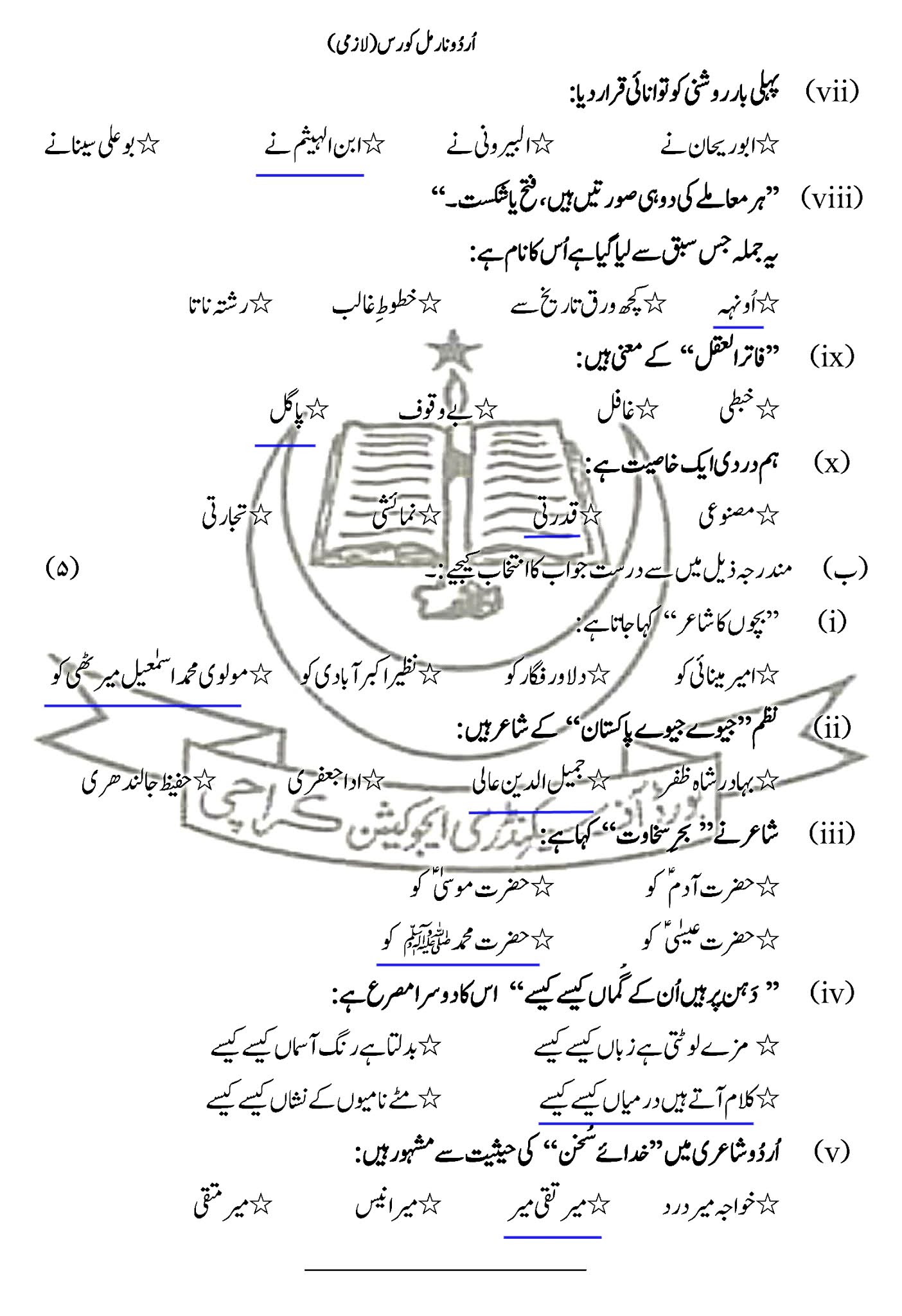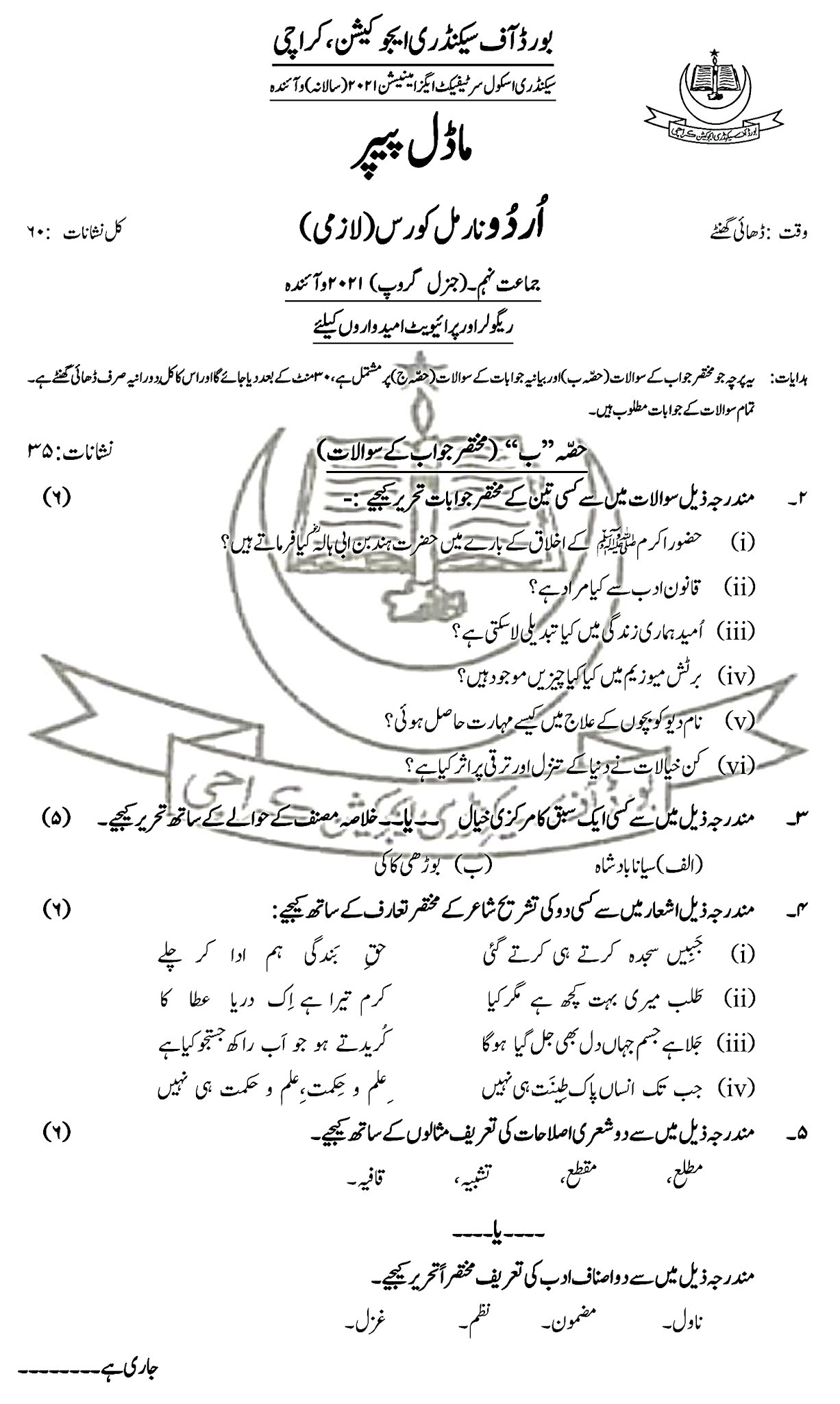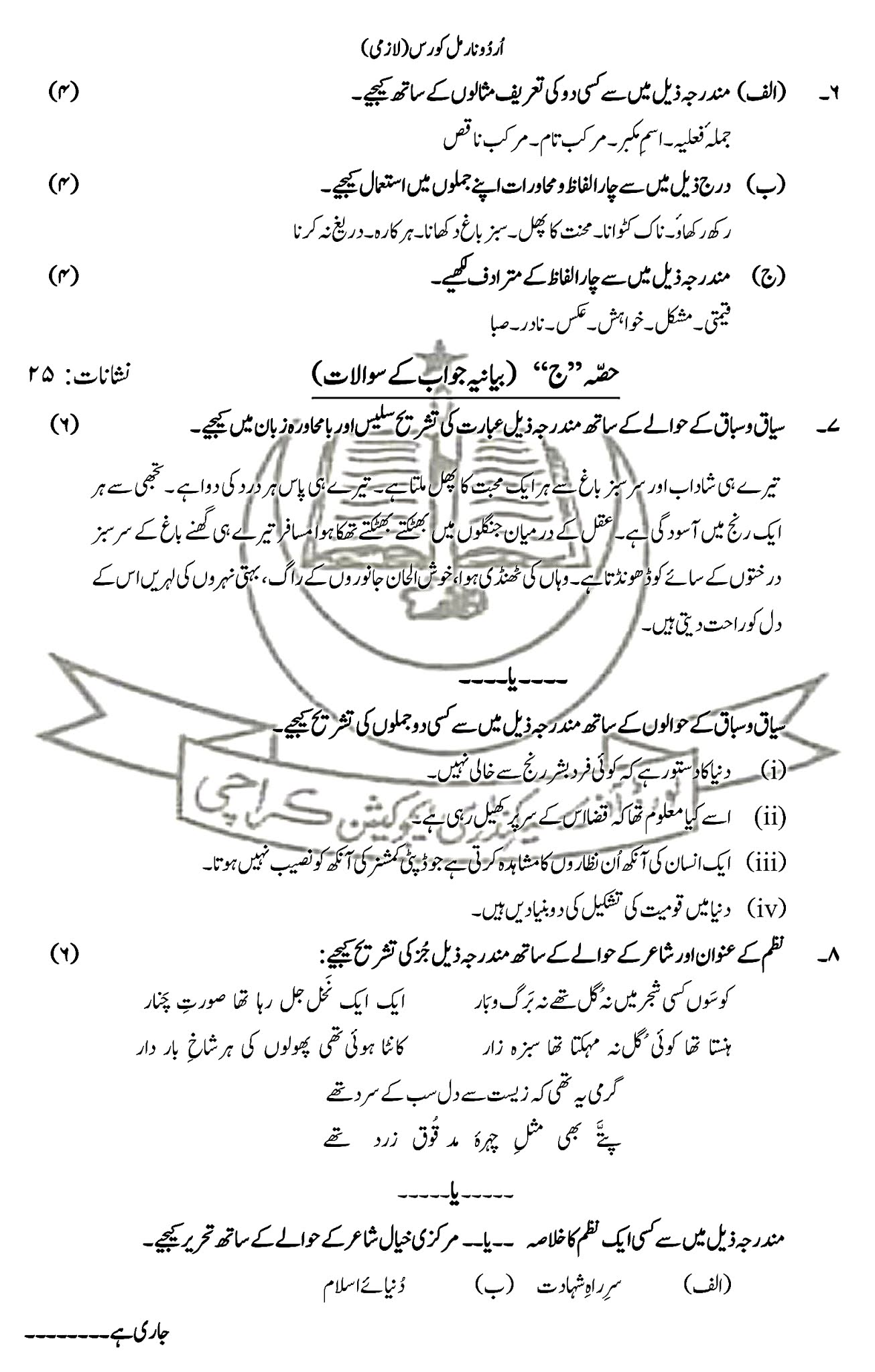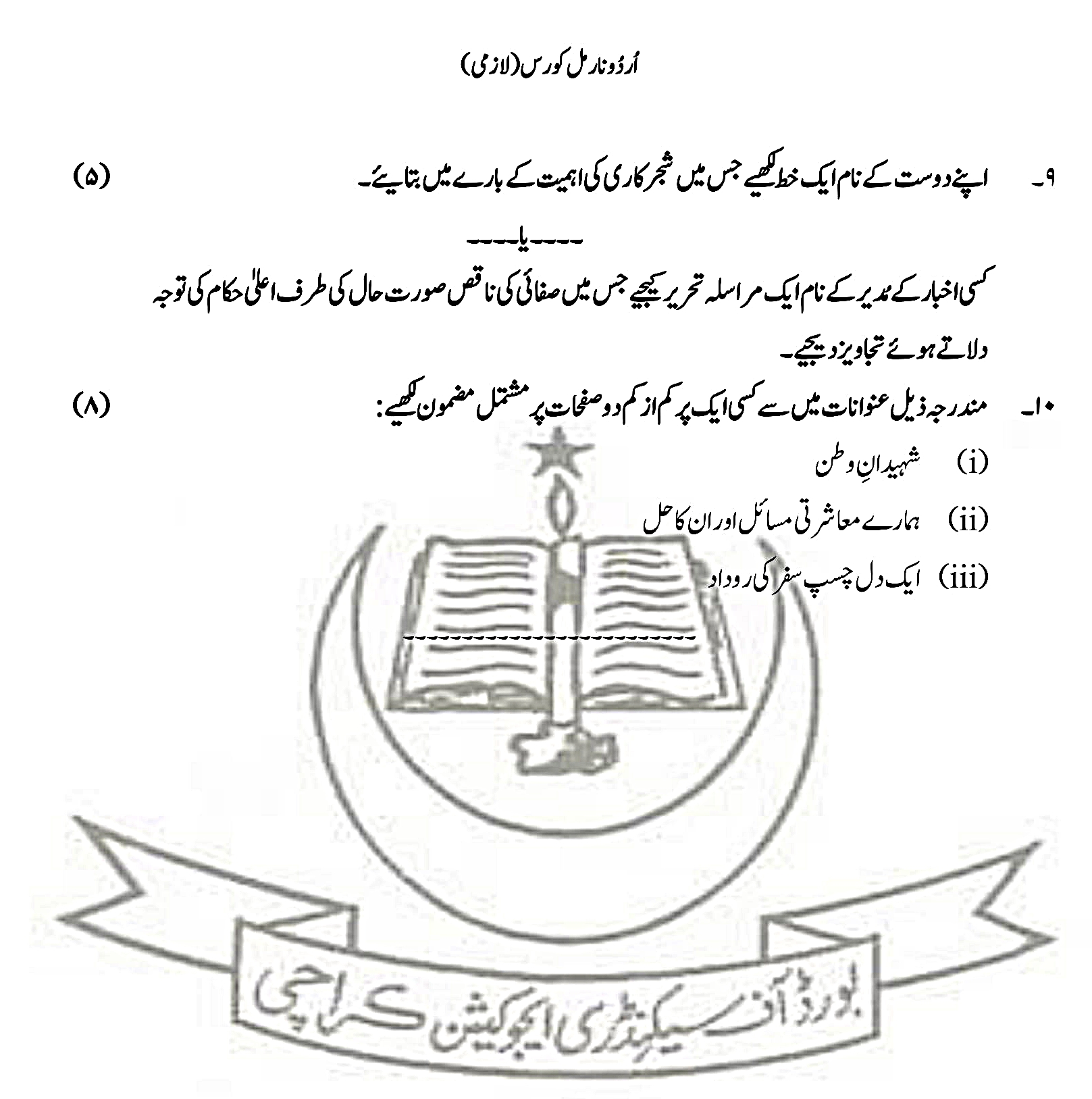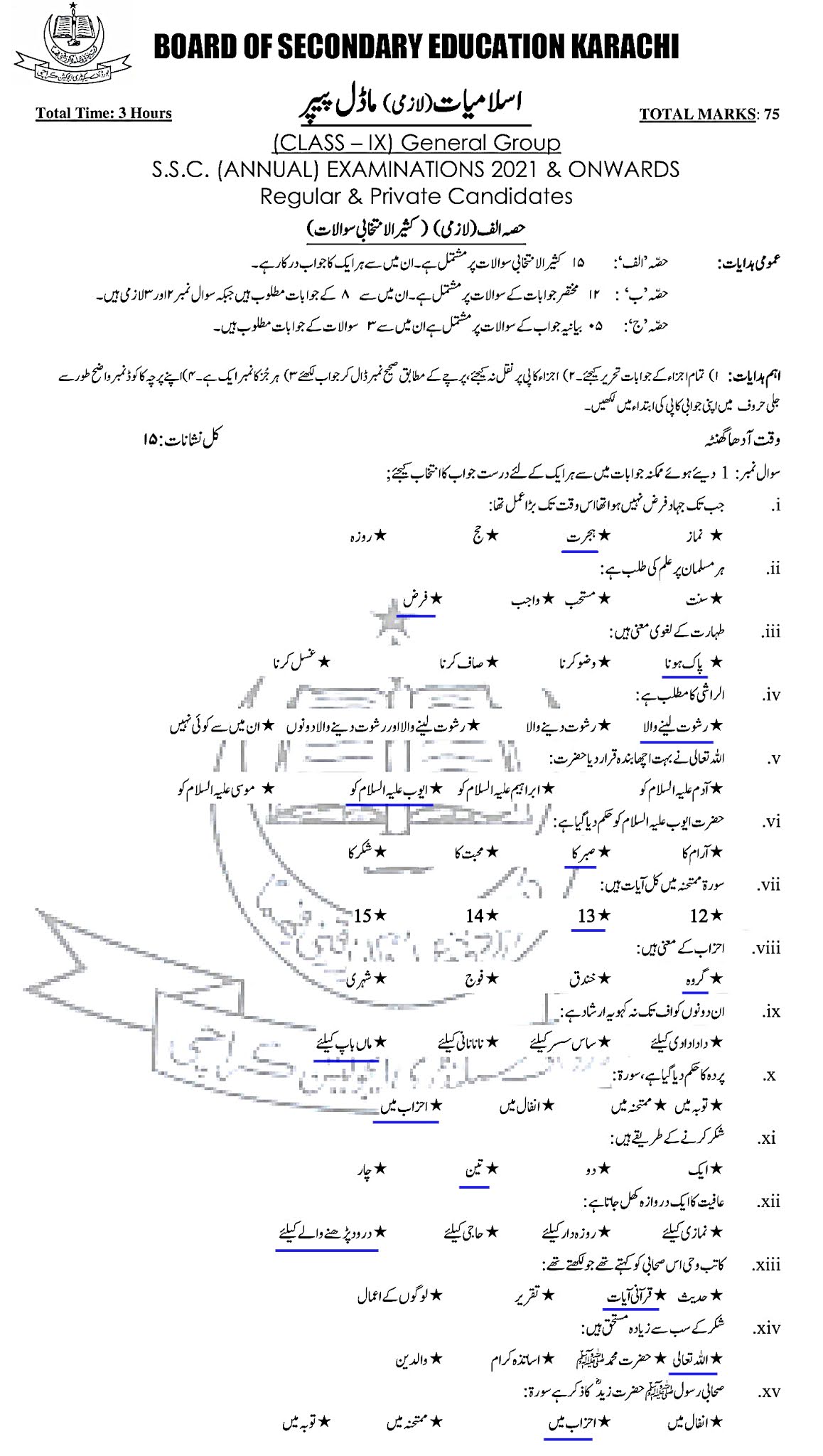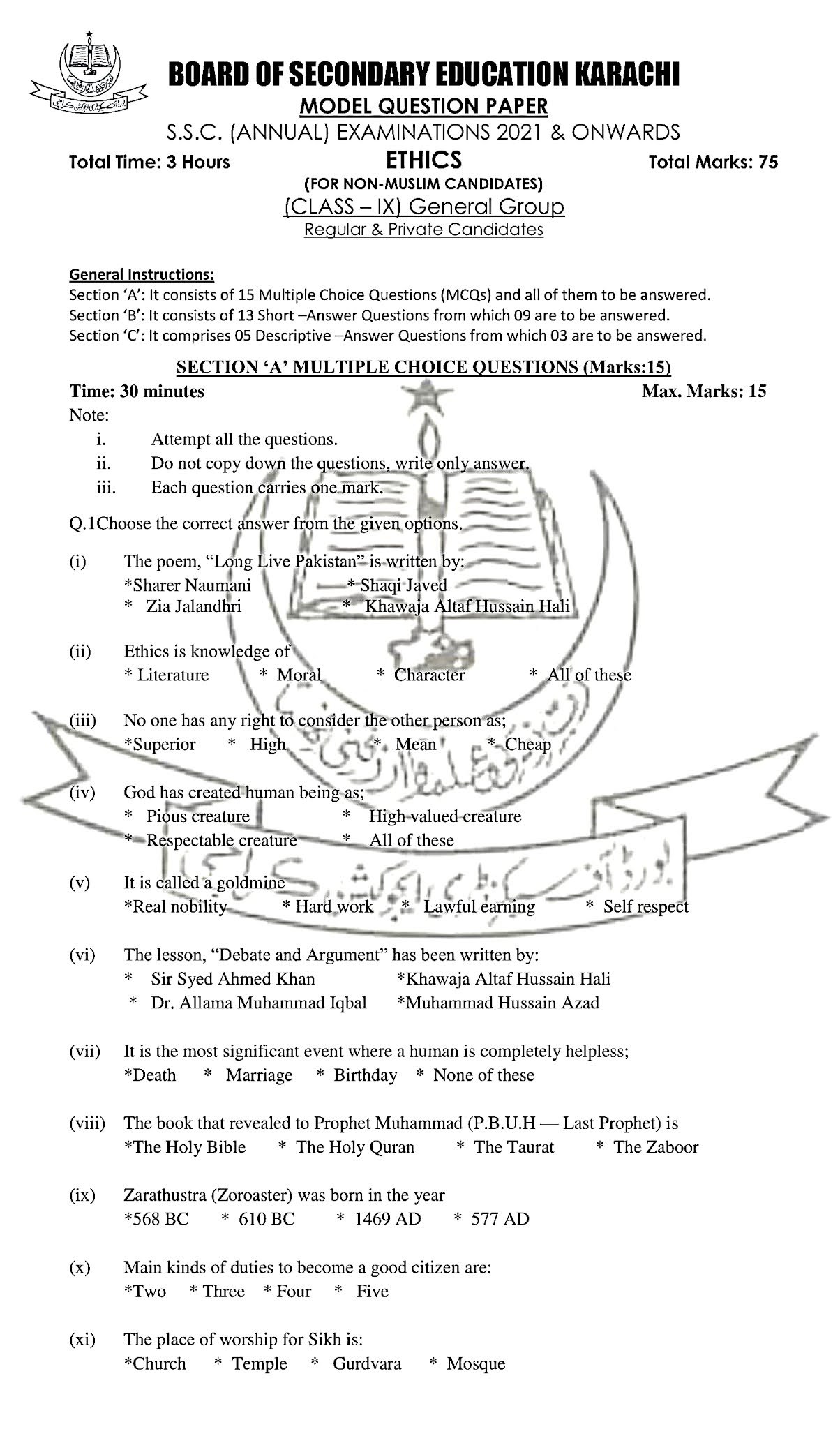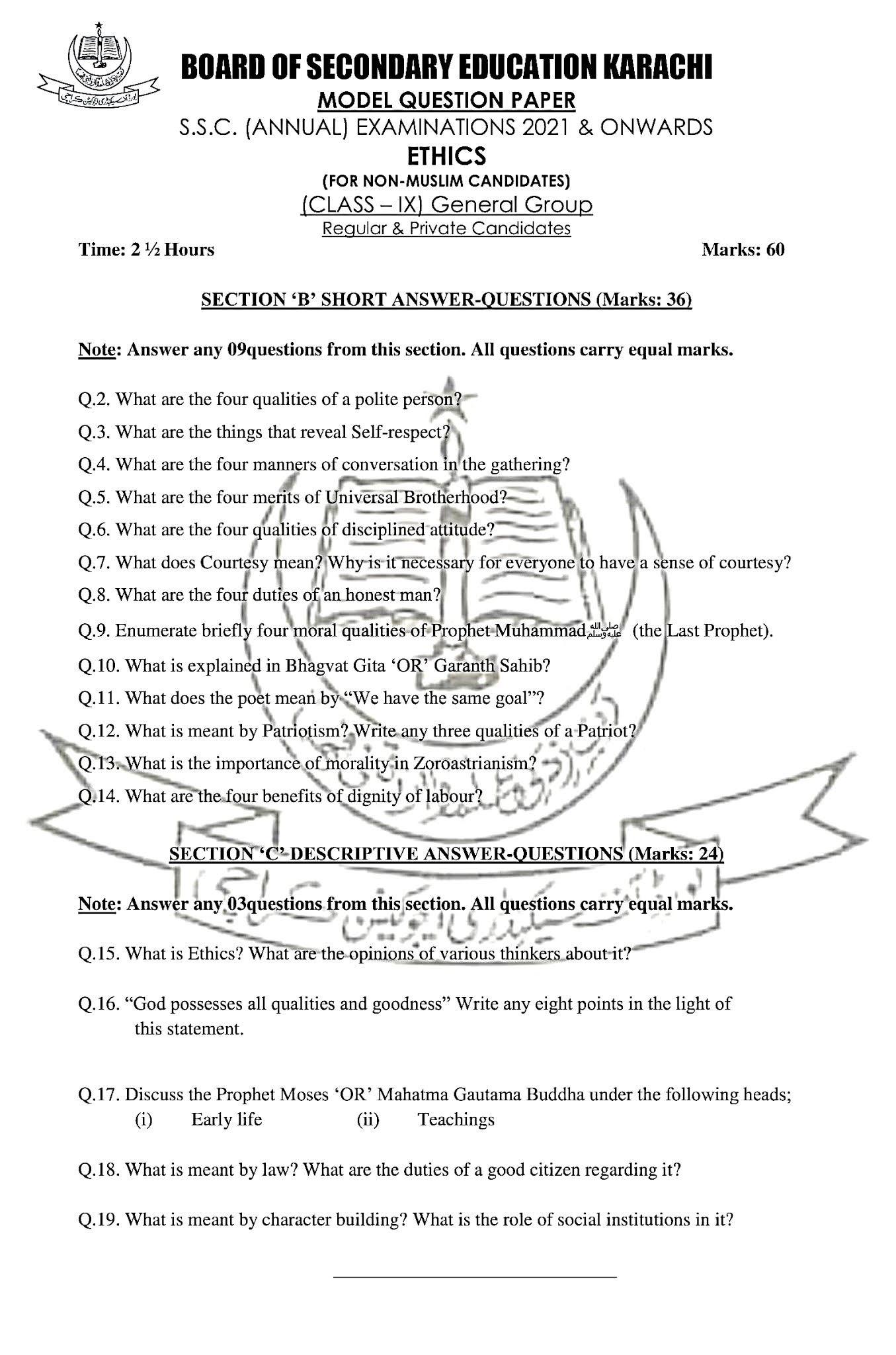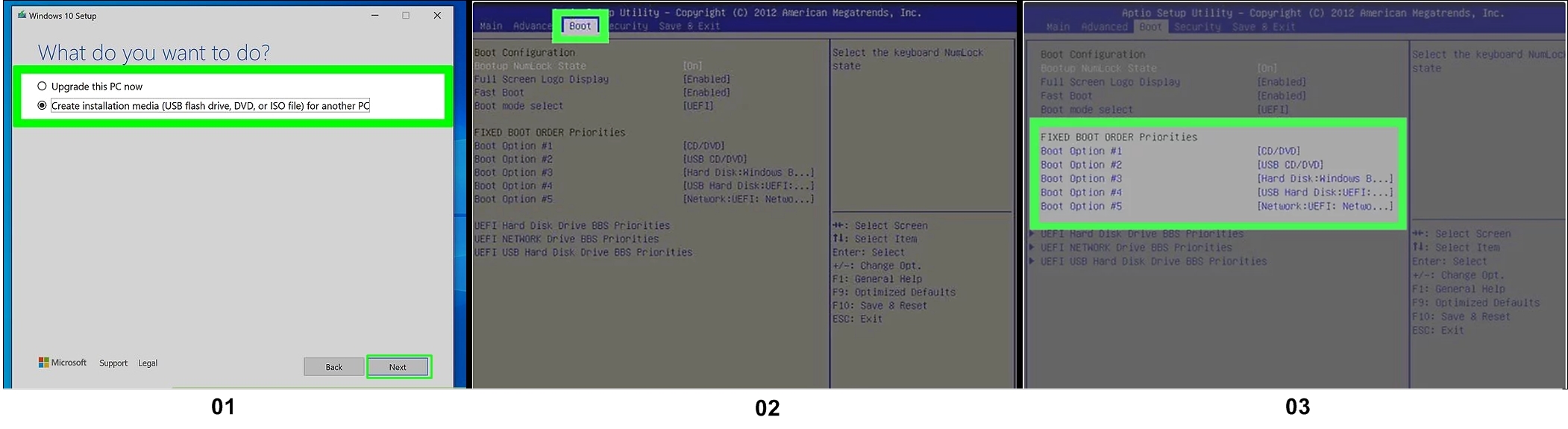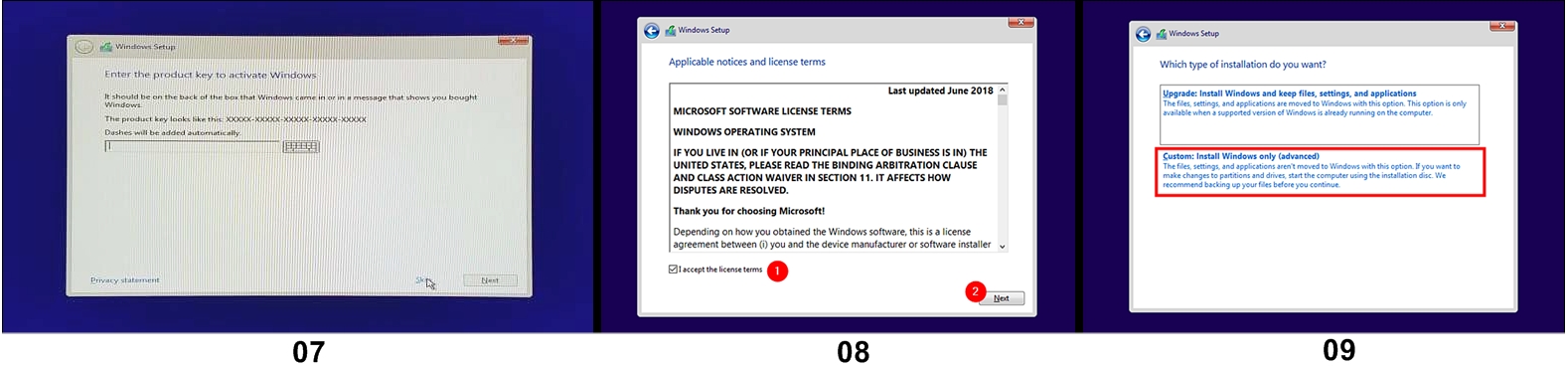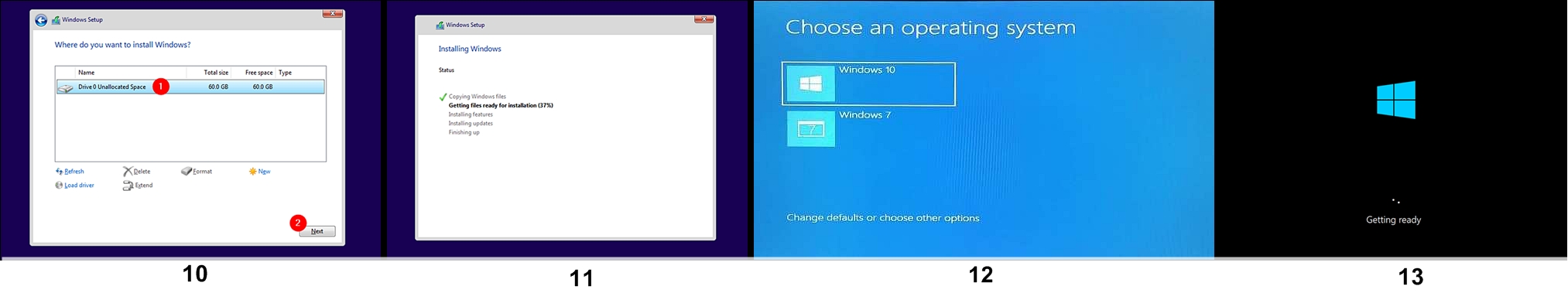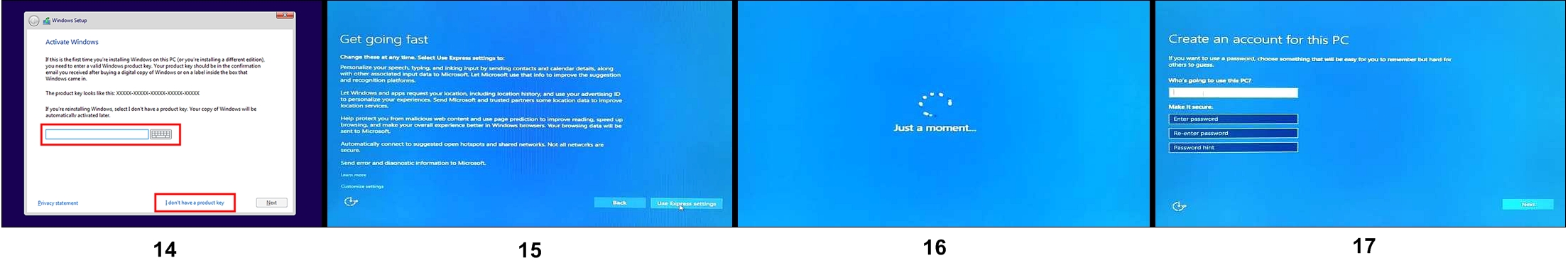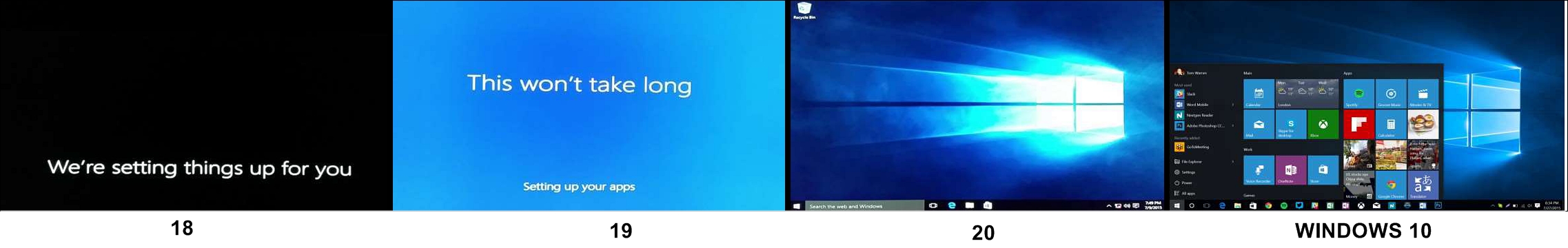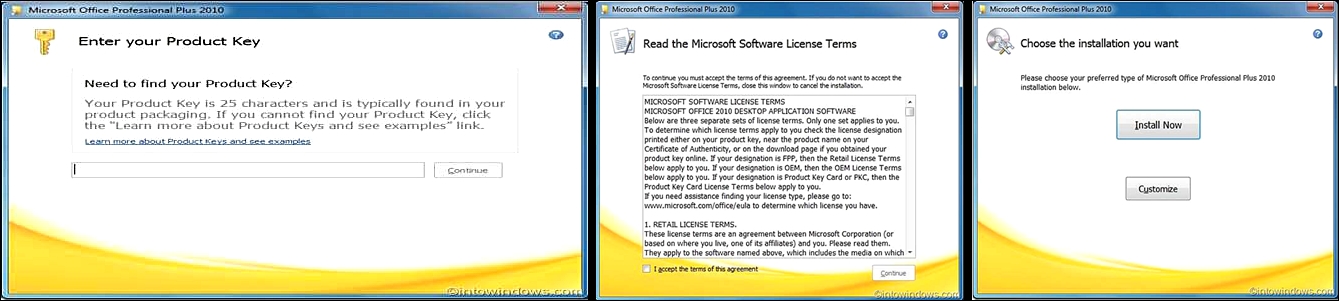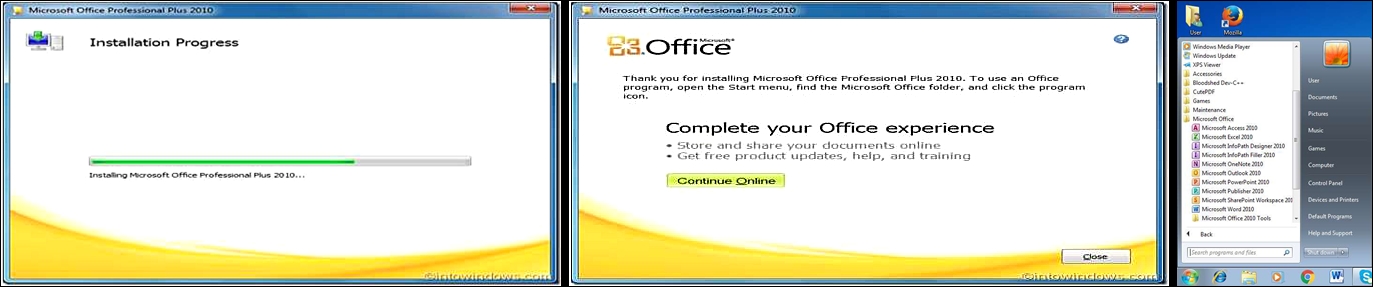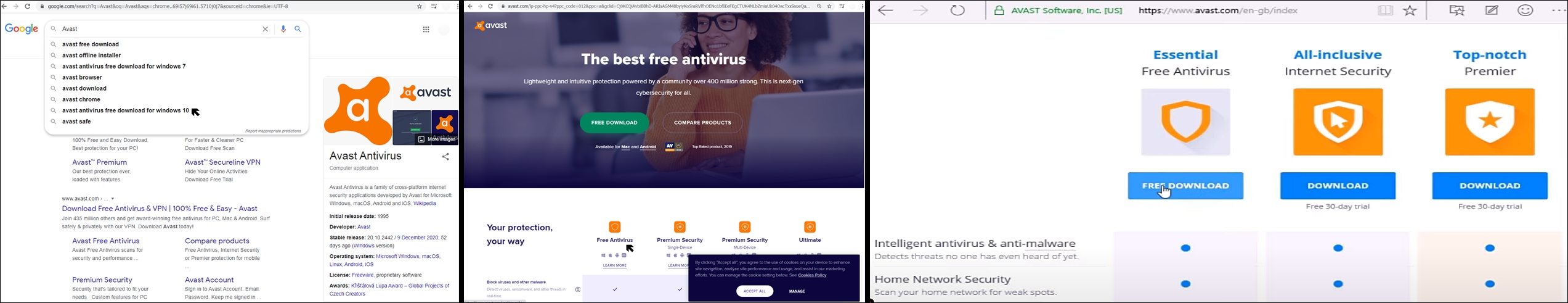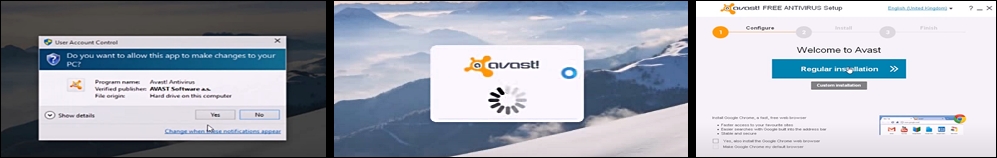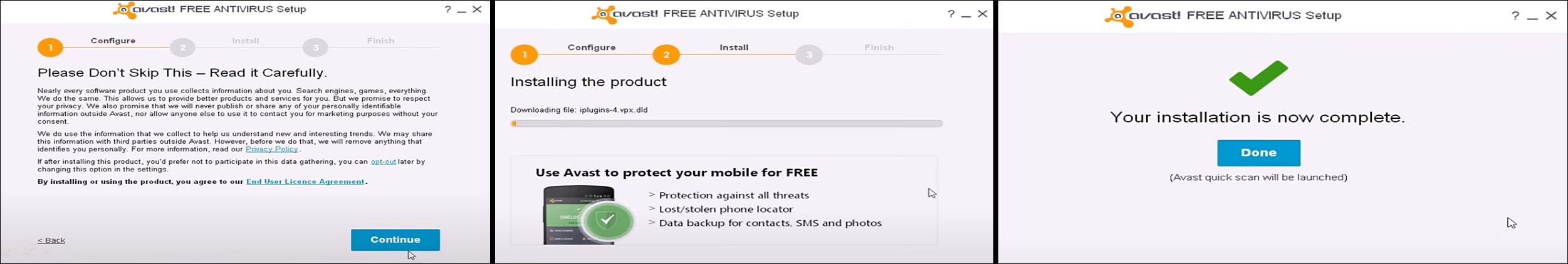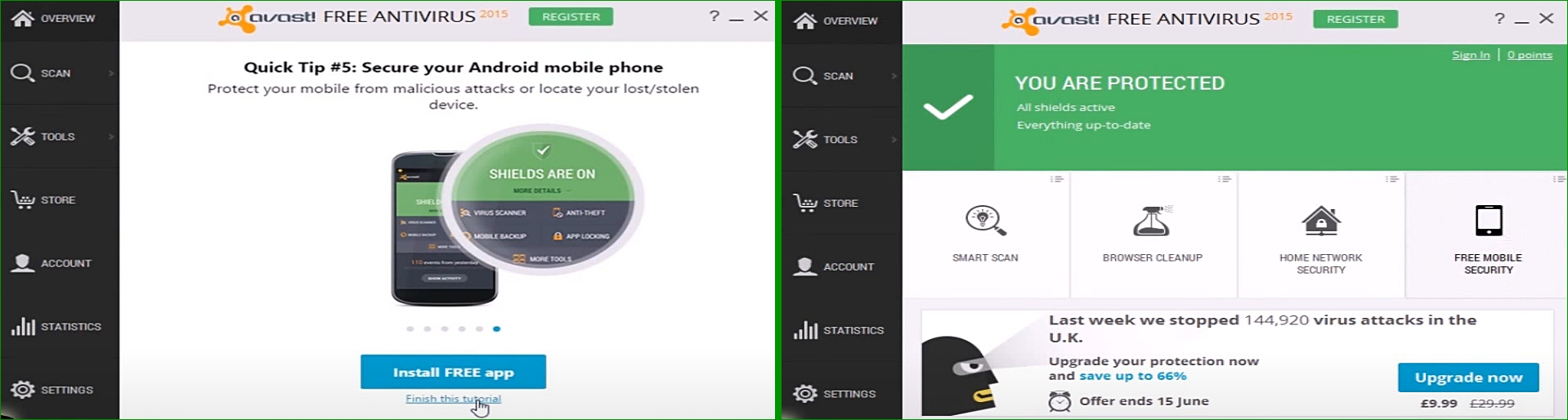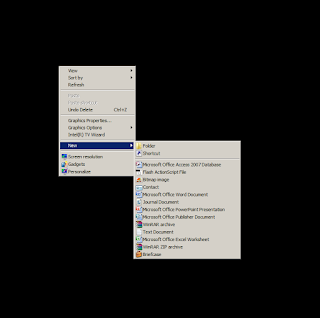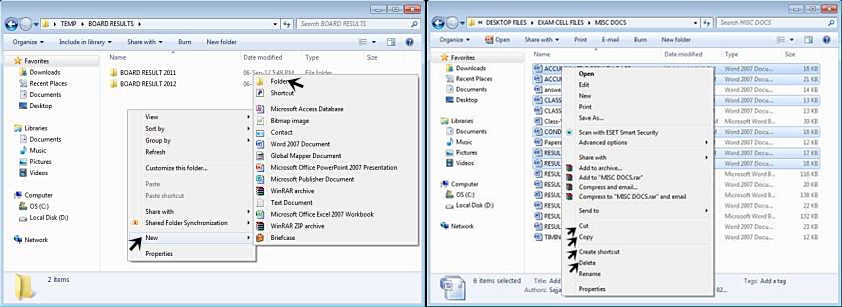Chapter No.2 - Fundamentals of Operating System
Short Questions Answers And Text Book Exercise
Text Book Exercise
B . Respond the following:
1. Define Operating System. Give three examples of operating systems?
Ans:
Operating System:An Operating System is a software which performs all the basic tasks like booting the computer, file management, memory management, process management, and controlling peripheral devices such as hard disk, printer, etc. It manages computer resources efficiently.
Example:
Most common operating systems are:
-
DOS
-
Windows
-
Linux
-
Android
-
Mac OS and
- IOS.
2. List the functions of an OS? Write briefly about any two.
Ans:
Function Of Operating System:
Operating System performs the following functions like:
-
Booting
-
Resource Management
-
User Interface or Command Interpreter
-
Memory Management
-
Input / Output Management
-
File Management
-
Process Management
-
User Management.
(i) Booting: -
Booting is a process of starting the computer operating system.
-
It checks the computer resources and makes it ready to perform different tasks.
(ii) Resource Management:-
Operating system automatically manages all the hardware and software resources of a computer when application programs are executed by computer users.
-
This includes allocation and de-allocation of processor, memory, access to shared cache memory and access to network
resources.
(Note: For description of rest functions of OS, view Q.No.1 in descriptive question answers)
3. Differentiate between CLI and GUI. Write any two benefits of each.
Ans: Difference between CLI and GUI
| S.No. | CLI | GUI |
|---|
| 1. | Command Line Interface | Graphical User Interface |
| 2. | It is a screen or text based representation in which the user types the commands on place called prompt to operate the computer. | It provides a user friendly environment where user can interact with computers through graphical objects (visual) such as windows, menus, icons, buttons and other graphical objects. |
| 3. | CLI is difficult to use because the user has to remember the commands and their syntax to perform any task | It is easy to use as users do not need to memorize commands to perform any task. |
| 4. | It is fast in use because text mode takes less memory and resources. | GUI is slower than CLI as graphical mode takes more memory and resources. |
| 5. | Commands are given to computer with keyboard |
Users are supposed to just click on an icon or make choice in menus using pointing device (such as mouse) to run program |
| 6. | CLI does not perform multitasking at the same time. | GUI allows users to run more than one program at the same time. |
| 7. | In Command Line Interface, the interface is consistent for all the time. | GUI interface changes with the update of the software. |
| 8. | It was primarily provided to users by computer terminals on UNIX, and personal computers including MS-DOS and Apple DOS. | Windows and IOS are the example of GUI. |
Benefits Of GUI:-
User-friendly:
It provides a user friendly environment where user can interact with computers through graphical objects (visual) such as windows, menus, icons, buttons and other graphical objects.
- Easy To Use:
It is easy to use as users do not need to memorize commands to perform any task. Both beginners and experienced professionals can use it. Users are supposed to just click on an icon or make choice in menus using pointing device (such as mouse) to run program.
- Multitasking:
In GUI one can do multitasking i.e. GUI allows users to run more than one program at the same time with ease. For example: User can open many windows at a time, In browser user can open many tabs, etc.
Benefits Of CLI-
Handling Complex Tasks:
Command Line Interface is best for handling complex tasks. Complicated and long tasks can be well handled by writing some commands.
- Resource Handling:
Whether user is writing a code or giving instructions to the computer CLI gives better control to the user. Only keyboard and system are used while interacting.
- Performance:
It is fast in use because text mode takes less memory and resources. Use of keyboard for commands makes CLI quicker. Many professionals preferred CLI because of its better speed and performance. It also gives high accuracy as commands are directly given to the computer.
- Interface:
Command Line Interface does not change, the interface is consistent and stable for all the time.
4. Which resources are managed by Resource Management function of OS?
Ans: Operating system automatically manages all the hardware and software resources of a computer when application programs are executed by computer users.
This includes allocation and de-allocation of:
- Microprocessor
- Memory
- Access to shared cache memory
- Access to network resources and
- All the devices attached to the computer.
5. What is the difference between single user and multi user OS? If you are a manager of a large organization which type of OS will you prefer?
Justify your answer with any two reasons.
Ans:
Difference between single-user and multi-user operating systems:
| S.No. | Single-user Operating System | Multi-user Operating System |
|---|
| 1. | A single user can access the computer system at a time. | it allows multiple users to access the computer at same time. |
| 2. | It allows a single user to login and use the computer at a time. | It allows many users to login to a single big computer and run different programs at the same time. |
| 3. | Resources of the' computer, such as CPU. memory and input/output
devices are not shared with other computers. | It shares the resources of the computer with other users over the network. |
| 4. | It is used on microcomputers. | It is used on minicomputers and mainframes. |
| 5. | User can open many programs at the sane time and switch among them as require. | A person known as administrator is responsible for assigning and managing user names and passwords. |
| 6. | It requires less memory and costs less. | It requires a powerful CPU, large memory and large hard drives. |
| 7. | Examples: DOS. Windows 95, Windows XP, Windows 7, vista etc. | Examples: Windows NT, UNIX and Linux are popular mufti-user operating systems. |
If I were a manager of a large organization, I will you prefer Multi user operating system.
Reasons:
1. Multiple users can communicate with each other and share files:
All company’s managers and employees can use the multi user operating system for searching manufacturing records, because this record is stored in one system but staff has no bound on one computer, they can access other terminals for those records.
2. Handled Printing jobs:
Multi user operating system is very useful in offices, educational institutes or library, because it can be handled printing jobs with effective manner. If one computer gets fails in network system, the data can be handled from other computer because entire system does not stop over.
6. What is the purpose of office automation software? With examples, explain how can office automation help employees to be productive and efficient?
Ans:
Purpose Of Office Automation Software-
Office Automation Software is a group of computer programs that help office workers in their daily work.
-
It is the tool that enables accurate data to move from one system to another on its own without human help.
-
Raw data storage, electronic transfer, and the management of electronic business information comprise the basic purpose of an office automation system.
-
An ideal office automation software:
➤ Completing office work faster
➤ Reducing the need for large numbers of staff
➤ Requires less space to store data
➤ Retrieves information instantly
➤ Eliminates the need to preserve paperwork
➤ Allows multiple people to access data
➤ Fixing the implementation process office work
➤ Increases productivity and effectiveness of work
➤ Reduces the possibility of errors
Office Automation Help Employees To Be Productive And Efficient
Office Automation systems can have a positive impact on efficiency, effectiveness, and productivity in the office, as:
(1) Productivity:-
Systems can improve the overall ratio between input and output in the office.
-
Example: reduce inputs into the office such as costs of labor, materials, services, etc.
-
Result in greater output (with the same or less input) such as more sales, contracts negotiated, accounts processed, Employee analytics, Digital signatures etc.
(2) Efficiency:-
Systems can reduce the inputs which are internal to the office. Automation also reduces stress, because things will be done and employees don't have to worry about remembering to do them.
-
Examples: Office design, less time spent scheduling, filing, waiting for work, looking for information, auto-filling out forms, Meetings schedule, Hiring process etc.
(3) Effectiveness:-
Systems can improve the quality of the products of office work.
-
Examples: improved service to customers, better management reports, more effective products, more revenue, etc.
Example of Office Automation:- Office Automation is used in various control systems for operating equipment such as machinery, processes in factories, boilers, and heat-treating ovens, switching on telephone networks, steering, and stabilization of ships, aircraft, and other applications and vehicles with reduced human power.
- A Microsoft Office suite is also an example of office automation. The software saves time and money by placing all documentation and resources in one place.
CONCLUSION:
In general, office automation is an effort made by utilizing the existing technological development and implement it into the office with the aim to facilitate the business process to work more efficiently and effectively so as to further develop the company.
7. List the programs available in MS Office and write why each program is used?
Ans: Microsoft Office contains:
Microsoft Word (word processor)
-
Microsoft Excel (spreadsheet)
-
Microsoft PowerPoint (multimedia presentation)
-
Microsoft OneNote
-
Microsoft Outlook (email application)
-
Microsoft Publisher
-
Microsoft Access (database management system)
-
MS InfoPath
USES:Microsoft Word:-
MS Word is the most widely used word-processing software in the world for Windows and Mac operating systems.
-
It first introduced the concept of WYSIWYG (What You See Is What You Get) by introducing text formatting and document preview exactly as we would get it on a paper.
-
It lets users to create and edit text documents, such as reports, letters, design a flyer, and resumes and other text documents and including: Spell-check, a rich text editor, and page features such as justification, paragraphs and indentation.
-
It also has advanced features like tables, images, advanced formatting and reviewing that give its users the ability to customize their documents as required.
Microsoft Excel:-
MS Excel is an electronic software for Windows and Mac operating systems, that uses spreadsheet system to organize, display, format and calculate data by creating simple to complex spreadsheets.
-
MS Excel also offers advanced features to perform calculations, visualize data in graphs and create pivot tables.
Microsoft PowerPoint:-
MS PowerPoint allows users to visually display information, using anything from basic slideshows to professional multimedia presentations.
Microsoft OneNote:-
MS OneNote is a free-form note-taking program for Windows and Mac operating systems. Then, notes can be shared with others.
Microsoft Outlook:-
MS Outlook: is considered a personal information manager mainly used for emails for Windows and Mac operating systems.
-
It can also be used to store calendars, contact information, notes, journals, and browsing sessions, manage tasks as well as organize meetings.
Microsoft Access:- MS Access: is a database management system that provides a graphical user interface (GUI) and software development tools.
- It allows user to link and use data from other sources, manipulate the data, gathered it in different ways, as well as create simple business applications.
Microsoft Publisher:-
MS Publisher is a desktop publishing program for Windows operating systems.
-
It is a graphic design app that gives users creating material for marketing or publications more options in the page layout and design of their documents.
-
The program also includes templates for frequent business needs, like business cards, calendars and brochures/newsletters.
Microsoft OneNote:
-
MS OneNote is a digital alternative to a paper notebook that allows user to create, organize and share notes easily.
Microsoft InfoPath:-
MS InfoPath is a program that allows you to design, distribute, complete, and submit electronic forms.
8. What is the major difference between Soft Real Time and Hard Real Time systems?
Ans:
Difference between Soft Real Time and Hard Real Time systems
| S.No. | Soft Real Time System | Hard Real Time System |
|---|
| 1. | A Soft Real Time System does not guarantee that task will be completed in defined time but before a certain time and according to the priority. | A Hard Real Time System guarantees that critical tasks complete on time, even the shortest delay or urgency is not acceptable. |
| 2. | In this time constraint is less strict. | In this time constraint is very strict. |
| 3. | The meeting of deadline is not compulsory for each task, every time. | System should meet the deadline. |
| 4. | A critical real-time task gets priority over other tasks until it completes. | Every data has definite time and all delays in the system be bounded from the retrieval of the stored data to the time. |
| 5. | The size of data file is large. | The size of data file is small or medium. |
| 6. | Examples:
- Online Transaction System,
- Airline Ticket Reservation in which
reservation could be delayed but should be done after checking available seats and completed before aeroplane flight, etc.
| Example:
- Missile systems
- Air Traffic Control System
|
9. Why it is important to install an antivirus?
Ans: Importance Of Antivirus Software
1. Save from Harmful Threats-
To keep our computer secure and free from viruses, we need to install an antivirus software.
-
Antivirus software protects computer from viruses, spyware, malware, Trojans, phishing attacks, rootkits and spam attacks, as well as any other cyber threats. In order to protect business data and its computer systems, antivirus software is necessary.
2. Scan System:-
Antivirus software provides real-time protection for computer.
- It scans system quickly to detect and delete infected files or programs.
- In addition, it allows to arrange drives or files to scan computer.
3. Prevent to Install Malicious Code:-
Antivirus software also protects online transactions by preventing malicious programs from recording that type on keyboard.
- It also actively removes any malicious code, if detected.
Example: McAfee, AVG, Avast, Avira and Kaspersky are some of the free antivirus software available online.
C. Match the columns:
| S.NO. |
A |
S.NO. |
B |
C |
|---|
| (i) | CLI | (a) | Time bond operating system | (i), (f) |
| (ii) | Windows | (b) | Office automation | (ii), (d) |
| (iii). | Process | (c) | Function of operating system | (iii). (c) |
| (iv) | Ms Excel | (d) | Operating system | (iv), (b) |
| (v) | Real time processing operating system | (e) | A job to be performed by the system | (v), (a) |
| (vi) | Input / Output Management | (f) | Interface | (vi), (e) |
ACTIVITIES
1. Teacher should demonstrate installation process of
-
Windows Operating System (feasible version)
-
Microsoft Office (feasible version)
-
Any free antivirus software
Ans:
a) Installation Process of Windows Operating System (feasible version)
The following are the steps involved for installation of Windows 10 operating system.
► Before installing Windows on computer, check the hardware in the computer to make sure it's compatible with that version of Windows.
► Turn on computer and insert the Windows 10 installation DVD / Flash drive.
► Restart Computer.
► Wait for the rst startup screen.
►Press or hold Del or F2 to enter the BIOS screen.
► Locate the Boot order/ Boot sequence.
► Select Boot order/ Boot sequence as per your installation source.
a. USB Flash/USB Hard Disk
b. USB CD/DVD ROM
c. Internal CD/DVD ROM
► Save setting and
Exit BIOS and restart computer.
► Computer will boot from CD/DVD or USB into Windows 10 installation tools, which will guide through the process of setting up Windows 10 on computer.
► Select the language, Time and currency format, Keyboard or input method and click
Next.
► Click
install now in the screen to start installation of Windows. Wait for a few second for the setup to start.
► If you have a product key, enter it, otherwise click on skip.
► Accept the license term and click on Next.
►Select any option:
a. Upgrade
b. Customize Installation (Advance)
► Select any drive for installing your operating system.
► Follow the on screen instructions
(Note: Make sure drive is formatted before start installation. If not, format it by selecting the format option provided.)
► While you wait, Windows 10 shows you the status of its “Getting ready” activities, letting you follow the progress.
► Once process is complete, PC will restart.
► Choose Windows 10.
► Wait for some more time.
► Enter a serial key, Otherwise click on do this later to skip this option.
► Click on 'Use express setting' to use the recommended setting. Alternatively you can even click on 'Customize setting' to customize the settings.
► Wait for a seconds more.
► Enter a name and password to create your account.
► Wait for a seconds more.
►'There you go'. Finally Windows 10 has installed.
b) Installation Process Of Microsoft Office (feasible version)
MS Office contains word processor (MS Word), spreadsheet (MS Excel), multimedia presentation (MS PowerPoint), database management system (MS Access) and email application (MS Outlook), etc.
Requirements:-
Before installing MS- Office, make sure that:
-
Hardware and software meet with the minimum requirements for the version of MS Ofce that we want to install.
-
The minimum requirements may differ from version to version.
-
(For MS- Office 2013 the minimum requirements are:
1.6 GHz processor
1 GB RAM
3 GB hard disk free space minimum
Windows 7 operating system and graphics driver.
Installation Process:
► To install MS- Office package we need to take following steps:
► Run the MS- Office setup from USB, DVD or Hard Disk backup.
► Enter Product Key and click continue button.
► Check the box marked 'I accept the terms of this agreement' and click on 'Continue'.
► Click on Install Now or Customize procedure, to start the installation.
► Select the package which you want to install. Click on 'Install Now'.
► Then installation begins.
► Progress bar indicating how much installation has progressed.
► This may take several minutes to complete.
► MS Office installer will notify automatically after nishing the installation.
► Click the Close button to exit the installation program.
► Ms Office folder appear in Start menu .
c) Installation Process Of Any free antivirus software (Avast):A number of free antivirus software are available online. McAfee, AVG, Avast, Avira and Kaspersky are some of the free
antivirus software.
Installation Process:
► Installation Process is very easy
► Download installation file from respective antivirus software either from internet or CD or DVD.
► Click Continue to run it but make sure that computer has the access of internet.
► Double-click on the installation program.
► Welcome screen will appear. Click the 'Regular installation' or 'Next' button to proceed.
► License Agreement screen will be displayed. Click Continue to accept the installation.
► After running the installation le, antivirus software will be automatically installed on our computer.
► Click 'Done' or 'Finish' to complete the installation.
Note:(Same steps will be followed for AVG or McAfee Antivirus software installation)
2. Students should be given task to make use of antivirus software.
Ans: Antivirus is a utility program, through which we can save computer from virus or malware etc threat.
Process to Scan computer by antivirus software
► Open antivirus software by clicking icon given on task bar.
► Click on Scan in left ribbon.
► Click get started to continue scanning process.
► Antivirus automatically detect, block or remove virus, malware or any threat.
► Click finish when scanning is completed.
3. Student should observe and work with different:
- Icons on Windows Desktop
-
Start Menu
-
Utility Programs available
Ans:
Icon on Windows Desktop:
(a) Recycle Bin:-
It is a temporary folder.
-
When a file or folder is deleted from a hard disk it goes to the Recycle Bin.
-
The user can restore it to its original location.
-
User can also delete a file or folder permanently from the Recycle Bin.
(b) Computer Icon:-
Computer icon allows the user to access the contents of computer drives and manage files and folders.
-
When user double-clicks on Computer icon, it will open a window that displays the drives present in the computer in left column.
-
It is used to navigate and manage the computer resources.
(c) Folder Icon-
Folder icon resembles a physical file folder.
-
It is used to store different files or other folders in an organized manner on a storage device such as hard disk.
-
It can be created as:
Right click on desk top → Click 'New' in menu → Click on Folder.
(d) File Icon-
In a GUI, files are also represented by icons.
-
A file may contain text, image, music or video, which can be recognized by its icon.
-
e.g: .txt file, MS word document, Ms Excel file, Audio file .mp3, Video file .mp4 etc.
(e) Program Icon-
Executable program files are also represented by icons.
-
Different graphical symbols are used for different program icons.
-
e.g. Acrobat reader, Windows media player etc.
(f) Shortcut Icon-
Shortcut icons are created to access a program, file or folder quickly in any location.
-
They have an arrow at the bottom left corner of an icon and the name below it.
- e.g: google chrome shortcut on desktop.
-
It can be created as:
Right click on desktop → Click 'short cut' in menu → Click browse → Click file, folder or Program icon → Click Create.
Create New Folder Or Short Cut Of Any Program On Desktop
Start Menu:
There are two main ways to open Start menu:
- Click Windows icon in the lower-left corner of the taskbar.
- Press the Windows logo key on your keyboard.
Start Menu FeaturesStart menu is a table of contents to all the apps (programs), folders and contacts.
The Windows 10 Start Menu features two panes.
- Left Pane Features:
► The left pane shows list of all the applications installed in computer.
► Change account settings or log in with another user by click the username at the top of the menu.
► Access the applications frequently use.
► A small arrow next to an application will open a sub-menu with a list of recent documents opened with that application.
► Open the “File Explorer” to navigate folders and files.
► Change the settings of computer like Internet connection or changing background.
► Different options to shut down computer.
► The “Search box” on the Taskbar will allow to search within documents and files or on the Web for anything we write.
-
Right Pane Features:
► The right pane features a varied array of live tiles.
► Tiles can be moved and dragged to different places by holding the mouse button.
► Configure them by right-clicking on them to see options to resize them or “unpin” them (remove them) from the Menu.
► The whole Start Menu can also be resized by dragging the borders with the mouse to the desired size.
3. Utility Program Available:Ans: Antivirus Software is a utility Program.
For Answer View Q. No.2 (ACTIVITY)
4. Student should also practice creating, copying, moving and deleting files and folders and create shortcuts.
Ans:
Create A New Folder:
The following are the steps to create a new folder.
- Go to the location where a folder is to be created.
- Right-click in a blank area, point to New in the shortcut menu and then click.
- Type a name for the new folder and then press Enter key.
TIP:
A new folder can be created in Windows Explorer by simply pressing the Ctrl+Shift+N keys and then rename it.
Copying or Moving a files or Folder:
The following are the steps to copy or move files.
- Go to the location from where files are to be copied or moved.
- Select the files to copy or move.
- Right-click on any selected file icon and then select copy or move from the shortcut menu.
- Go to the location where the files are to be copied or moved.
- Right-click a blank area and click Paste.
TIP: To copy a file or a folder, select it Press CTRL+C keys.
To move(cut) a file or a folder, select it Press CTRL+X keys, and
To place a copying or cut file or a folder, go in location (folder) where the files are to be copied or moved and Press CTRL+P keys.
Delete Files Or Folders:
The following are the steps to delete files or folders.
- Go to the location from where files or folders are to be deleted.
- Select the items to delete.
- Right-click any selected item and then click Delete in the shortcut menu.
TIP:
A file can be deleted by pressing Delete key. OR
A file can be deleted from hard disk without sending it to Recycle Bin by clicking the file and then pressing Shift + Delete keys.
Selecting Files Or Folders:-
To select consecutive group of multiple files or folders, create a selection around the outside of all the items by dragging the
mouse pointer.
-
To select non-consecutive group of files or folders, press and hold down the Ctrl key and then click each item one by one.
-
To select all the items in a window, click Organize on the toolbar and then click Select all. OR press CTRL+A keys
Create A Shortcut:-
Right click a shortcut icon.
-
Select Properties and click Open File Location to know the location of program, file or folder to which a shortcut belongs.
5. Teacher should also demonstrate the Task Manager for explaining Task Management concept.
6. Teacher should also demonstrate the BIOS screen.